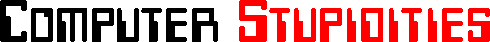|
|
- Customer: "You've sent me a disk but it doesn't seem to fit into the drive. It seems to be an inch too long."
- Tech Support: "In order to make the disk fit into the drive, you have to make sure that the metal shield is toward the computer, and that the round wheel is downward."
- Customer: "Ahh, that's better, but it still doesn't work."
- Tech Support: "You have to push the disk in until the blue button pops out."
- Customer: "Oh, now it works! How come it doesn't say that anywhere?"
A woman in a non-computer-related company attempted to install a large software package, requiring multiple 5 1/2" disks to install from. She placed disk 1 in drive A:, as instructed. Slightly bewildered when the computer prompted her for disk 2, she nevertheless obliged. But when it asked her to insert disk 3, she went to an office-mate and insisted that another disk would not fit in the drive.
At the time of this exchange, both 5.25" and 3.5" floppy disks were in common use.
- Customer: "I need to buy some floppy disks."
- Salesman: "Ok. What kind of a drive do you have?"
- Customer: "Drive A."
A friend of mine and I worked at a leading hard drive manufacturer. One day he was asked to fill in for someone in tech support. Luck was not with him. One of his first calls was:
- Customer: "I bought the hard drive. Now what?"
A friend of mine was providing UNIX support for a Large Company (which shall remain nameless). One of his users called up one day to report a problem on a DOS machine. Apparently, her floppy drive was giving general failure error messages when writing new files.
My friend dutifully trotted down there to look at the problem. He foolishly neglected to bring a replacement for the drive. When he arrived, he found that this woman had put a floppy in with the little plastic disk sleeve still in it. The head was trashed and the drive had to be replaced.
About three months later, this same woman calls back with the same problem. This time my friend, now savvy to the wiles of this particular user, grabbed a replacement drive, then trotted on down to visit. When he got there, he found the drive with two 3.5" floppies shoved into it all the way. When he asked why (big mistake), she replied, "I was out of high density disks, so I figured I could just use two low density ones instead."
I was at a library computer when I turned to see a boy at the computer next to me. He was getting very frustrated. He seemed to be having trouble signing on. Why? He was attempting to sign on by placing his library card in the floppy drive.
I once received a call from a customer who was determined he had a failing hard drive. The problem was that his computer wouldn't boot to Windows unless it tried three or four times in succession. His explanation was that this was because the hard drive wasn't "spinning far enough" to find the file it needed to boot. After each attempt, though, the hard drive would spin far enough over until finally it could find the file it needed to boot.
Needless to say, that wasn't it.
I had a call from our Science Librarian that her floppy drive wouldn't accept any disks. Our librarians misassume that they are all power users, and she had taken it upon herself to disassemble the drive (it was an external drive to a laptop) and couldn't visually find a problem, so she asked that I order a new one. Well, policy is to inspect a part ourselves before ordering a new one, so I went to her office to check the drive. When I got there she demonstrated that one could not insert a floppy into the drive. But I noticed that instead of the eject button being below and to the right of the slot, it was above it and to the left. I turned the drive over, inserted a disk, and, amazingly, considering that she had taken the thing apart, it worked fine.
I work for a company that does technical support for a floppy drive manufacturer. I got a call from a customer who was absolutely hysterical saying that she was going to report us to the Attorney General because we were selling a product that was worthless. After finally getting her calmed down enough to talk fairly rationally, the conversation went something like this:
- Tech Support: "What seems to be the problem with our drives?"
- Customer: "They don't work! I've had three of the &*@$# things and none of them work. It's against the law to sell a product that you know is worthless, and you're not going to get away with it any longer!"
- Tech Support: "What's the problem with them?"
- Customer: "They won't let me write to the disk! You people ought to be ashamed of yourselves!"
- Tech Support: "Does it give you any kind of error message?"
- Customer: "You're %#^$%@ right it does! The same one every &*^#@ time! They all say, 'Write protect error reading drive A:'! What's the use of a floppy drive if you can't write to the &*#&$* thing!?"
At that point I put the customer on mute for a few moments while I composed myself, summoned some patience and self-control, and explained to her how to solve that problem. Did she apologize? Of course not! She flew into another tirade that we didn't include sufficient documentation with our product and wanted to know what we were going to do to reimburse her for her time and inconvenience.
- Customer: "I need a new floppy drive."
- Tech Support: "If yours is broken, we'll replace it. Your system is still under warranty."
- Customer: "Oh, no! The system works fine! I'm thrilled with it."
- Tech Support: "So you're looking for a second drive to copy disks?"
- Customer: "No, I just need a new one."
- Tech Support: (pause) "Ok, is there any particular reason?"
- Customer: "Mine's used up."
- Tech Support: "Used up? Like I said, if it's broken, we will replace it for free."
- Customer: "No, it still works. I just installed some software with it, and now it's used up."
After some time we arrived at the crux of the misunderstanding, and I calmly showed him that if he pushed the little button on the drive, his disk would come back out. He left a happy man, checkbook safely back in his pocket.
A young lady came and asked why she could not open a file that she had saved to the network. I went with her to the PC she was using and opened the file in question without difficulty.
- Me: "That seems ok."
- Her: "Yes, it's ok here, but when I get home and look in my college folder on the C: drive, it's not there. I want this fixed. I'm already late handing in my assignment."
I work in a hospital, and I'm always having trouble with the computer, but it's seldom my fault. My boss thinks otherwise.
- My Boss: "You're the last one who used the computer last night, and it froze."
- Me: "Yes...but everyone told me to reboot, and it would be ok."
- My Boss: "Well, the technician told me that you have fractured the hard drive by pressing 'Esc'. Now you have to pay for the repair."
The customer called to order a new hard disk drive for his computer. He wanted a 20 meg hard drive (this was some time ago) for his IBM PS/2. He received the drive but called back, complaining that it was the wrong thing. He said he didn't need a hard drive but rather a 3 1/2" floppy drive. And if we couldn't get him a 3 1/2" floppy drive that would store 20 megs, he didn't want it and would go elsewhere.
[Editor's Note: Phil Wood wrote in to point out that, although this customer was undoubtedly confused, there was something called a floptical drive, introduced in late 1991, that could store 20 megs of data on what looks like an ordinary 3 1/2" floppy disk.]
A "cannot access drive A:" error turned out to be due to a user putting the 5 1/4" diskette in the tiny gap between drives A: and B: and then closing the drive A: door.
Once, way back, when I worked in a computer superstore service center, one of our techs opened up a box to do some professional grade fiddling around inside. He fished out about ten 5 1/4" floppies.
After a round of phone calls, he pieced it together. Every time a secretary saw the "insufficient memory" error, she would shove a floppy in the little gap between the drives to add more memory to her machine.
A tech advised a customer to put his troubled floppy back in the drive and close the door. The customer put his phone down and was heard walking across the room and shutting the door to the room.
- Customer: "Can I get a hard drive with a cdrom drive built into it?"
Last year, my landlord came over, complaining of problems with his hard drives. He fancies himself a hardware expert, and he couldn't understand why his brand new hard drive wasn't working. It turned out he thought he could increase his hard drive space by taking the platters out of his small drive and putting them into his brand new 10 gig one.
In the process of doing a backup on a Mac, I was once given this peculiar instruction:
- "Please insert disk drive."
- Customer: "What do I do now?"
- Tech Support: "One way to resolve this would be to delete files to free up space."
- Customer: "Which files should I delete?"
- Tech Support: "Delete files that you have created that you no longer need."
- Customer: "I can't do that. ALL of my files are important. Isn't there another way?"
- Tech Support: "Well, you could get a bigger hard drive."
- Customer: "A BIGGER HARD DRIVE! The thing already takes up most of my desk space. How much bigger does it have to be?"
- Friend: "Man my hard drive is outdated."
- Me: "How big is it?"
- Friend: "Um, I think it's 56K."
I got a call one day from a woman who wanted to delete a file and reclaim some valuable hard disk space on her Macintosh.
- Customer: "I've dragged the file to the desktop, and I still don't have the disk space."
- Tech Support: "The file is still on your hard disk. You've got to click and drag it into the trash can."
- Customer: "I still don't seem to have the disk space."
- Tech Support: "You've got to click on 'Empty Trash', and that will permanently delete the file. Then you'll have that disk space back."
- Customer: "Permanently delete the file? But what if I need it?"
- A Friend: "Does my hard drive get heavier when I put more data on it?"
I had a call from a customer who said that his floppy drive recently stopped reading disks. I suggested that he clean out the dust from the drive.
- Customer: "I can't."
- Tech Support: "Huh?"
- Customer: "The dust won't move."
Finally, I found out that he had been using spray glue near the machine.
A customer came into our store one day wanting to buy a tape-backup drive. Normally this wouldn't have been a problem, but that day the only drives we had in stock required a 1 meg per second floppy controller.
- Customer: "I'll take that 3.2 gig tape backup drive."
- Me: "Do you know what kind of floppy controller you have?"
- Customer: "Of course I do. It's on my motherboard."
- Me: "Do you know how fast it is?"
- Customer: "That's none of your business."
- Me: "Is it 1 meg per second?"
- Customer: "You don't need to know that."
- Me: "The only motherboards we carry that support this drive are the P-II motherboards, so..."
- Customer: "I didn't buy my board here."
- Me: "Well, this drive will only work if you have a 1 meg per--"
- Customer: "Look here, son, I know more about computers from working in the field than you get out of your college classes. I know what I'm talking about. Sell me the drive."
I sold him the drive. He returned it the next day. His floppy controller wasn't fast enough.
We used to supply Xenix systems. For some obscure reason Xenix's fsck command required the name of a scratch file during startup on every boot. One customer typed in /dev/hdroot0 -- the root disk block device -- as the scratch file and consequently wiped the whole hard disk. He typed this, he explained, because it was displayed on the screen just before the scratch file question.
- Tech Support: "What exactly happened?"
- Customer: "Well, I tried to download netscape, but the connection kept dropping."
- Tech Support: "Ok, then what?"
- Customer: "Well, I couldn't find the file to delete it, so I formatted my hard drive."
- Tech Support: "What?"
- Customer: "Yes. Do you know somewhere I can download DOS?"
I talked to a guy whose wife taught computer classes. At the start of her class, she had her students bring in a floppy disk and format it. This was roughly 1986 or 1987, so it was a good place to start. But at the beginning of the first class period, she was greeted by a technician who informed her that all the computers had been upgraded with hard drives. She thought that was great.
So when class started, she told her students that they would use hard drives rather than their floppies. First step: format C:.
After telling me this story, the teacher's husband laid all the blame on the tech who installed the hard drives.
- Customer: "My hard drive is messed up."
- Me: "Could you give me the error message or the problem?"
- Customer: "I added up all the space taken up in the folders, and there should be more space free on the hard drive."
My jaw dropped at this point. This guy had actually taken the time to physically add up all the space taken up by his files and directories in File Mangler. Turns out, he didn't add the sub-directories into the equation. Oops.
A customer called complaining that his new computer had a hard drive problem. When asked to describe this, he told me he ran out of space on his C: drive.
I spent fifteen minutes trying to explain that the drive was segmented into three partitions -- C:, D:, and E:, and all he had to do was use the available installer on his desktop to change the installation path.
He responded that that couldn't be right, because he had friends with computers, and none of them ever had to do that. He refused the read the manual, do what I suggested, or call anyone else for support.
- Customer: "All my files I saved last week to my C: drive are missing!"
- Tech Support: "Do you remember what directory you first saved them in?"
- Customer: "No, I don't. I just know it was on my C: drive."
- Tech Support: "Ok, I'll walk you through how to find the files."
- Customer: "I wouldn't think I would be losing files on this computer. Gee, I just had the hard drive replaced in it yesterday."
- Tech Support: "Thank you for calling. How can I help you?"
- Customer: "Help!"
- Tech Support: "What's the problem, sir?"
- Customer: "My drive started making funny noises, so I put my finger in it to see what was wrong, and now I CAN'T GET IT OUT!!"
After muting the customer for a few seconds to regain my composure, I calmly suggested that the man hang up and call 911. The funniest part is that this guy actually waited on hold for over ten minutes before he was able to reach a tech.
A customer brought in a Macintosh SE with a diskette stuck in the disk drive. Even using a paper clip in the manual eject hole would not eject the disk. Upon disassembling the disk drive, I discovered why. The customer had a fondness for carrying 3.5" disks in his front shirt pocket. He had also put his Visa Gold Card in his front pocket that day. It managed to lodge itself on the back of the disk by slipping under the metal shutter. Without knowing, he had inserted the disk, Visa and all, into the drive. The customer charged the repair fee.
I have a user who travels with his zip drive. He is constantly forgetting to plug one end of the cable into the computer, and the other end into the zip drive. He instead, plugs both ends into the zip drive, forming a loop, which is in no way hooked to the computer.
I had a user who had pulled a 3 1/2" floppy out of a disk drive with pliers because she "didn't know what that little button was for." She had left all the metal parts inside the drive and then had the gall to ask if the data was ok and get irate when we told her no.
I came into work one morning to find that someone had messed around with my computer. It was powered off, and my external hard drive was facing the opposite direction. So I asked around. The culprit turned out to be my team leader, who sits in the desk next to me. Her computer had been running slowly, and somehow she'd gotten the idea that it was because of my external hard drive.
- Customer: "Can you put some more hard drive space on a floppy and bring it over to my office?"
A friend had a brilliant idea for saving disk space. He thought if he put all his Microsoft Word documents into a tiny font they'd take up less room. When he told me, I was with another friend. He thought it was a good idea too.
- Customer: "My disk ran out of space when trying to save my Word document, so I changed it from double spaced to single spaced and it still wouldn't fit!"
A customer called complaining that his "hard drive won't boot." After determining there was a floppy disk in the A: drive, I suggested that the customer remove it. Later, when I arrived, I found he had successfully removed the entire floppy drive from the machine.
A woman dialed tech support for a large computer manufacturer. She complained that her computer was "eating" her disks.
- Tech Support: "Eating your disks?"
- Customer: "Well I've inserted over twenty of them and still can't save to the floppy drive."
After a long frustrating call, the customer service representative sent a tech over to the woman's home. He was dumbfounded by what he saw.
One of the front face plates on the case was missing. Inside the computer, at the bottom of the case, were exactly twenty floppy disks in a pile.
Back when the PS/2 first came out I was setting up a bunch of machines for a Big Eight accounting firm here in Chicago. Management at the company did not want their users having floppy drives because that was just another hole for a virus to enter their network. The funny thing about those old PS/2's is that the front of the CPU had the disk slot and eject mechanism even if there was no drive in the bay (later fixed, of course). Thus, we sent email out to everyone describing this anomaly and put tape over the disk slot. Needless to say, after a mere month, nearly every CPU had diskettes lying on the motherboard.
A customer said the floppy drive on her Mac wasn't working. The case had a nice rectangular 3 1/2" in the front, but there was no sign of the diskette. I popped open the cover, and there was the diskette sitting on the motherboard. Only then did I notice two or three pieces of plastic sitting next to the monitor. A question or two solved the mystery. The computer had been purchased without a floppy drive, so a cosmetic plastic snap-in strip had been placed over the empty floppy hole. She had pried the strip out with a nail file and shoved the floppy in. I put the case down as a "customer attempted upgrade."
Once in casual conversation I accidentally mentioned that I "work with computers and stuff." This was a big mistake, because the response was, "Really? Well, my hard drive broke down and there's some data I would like to retrieve."
It was a physical drive error. Lots of noises...probably a faulty bearing. Nothing I could fix with software skills. "But professional recovery services are too expensive," he went on. "Isn't there anything you could do? Open it up maybe? The data is stored with a magnetic field, right? So if we remove the head, surely one could read it out with a magnet? Maybe a tiny one?"
I briefly shuddered at the thought of reading several gigabytes of binary data bit by bit with a microscope and a magnetic needle and closed the thread of conversation.
A girl from my class (a blonde) once called me and complained that her computer would not boot up anymore. I asked her what she had done. She calmly replied, "Oh, I simply opened the hard disk properties tab and pressed the 'compress' button to increase the capacity. But it was taking too much time, and I got bored, so I shut it off."
I worked for a small college in the 80s. My job was to keep several ATs and a few XTs running. One department complained about a hard drive losing files. They backed it up to tape every night, so they just restored the missing files and went about their duties. But it kept happening, and so they called me in to investigate.
I could not find anything wrong with the drive, but I replaced it anyway and rebuilt the drive from the backup tape. While I was talking with someone there about the issue, a woman asked if anybody was using the PC. She sat down at it, opened her textbook, and keyed in a few commands. After a while, she started to look around nervously. Then she closed the book and left.
Curious, I looked at the PC and noticed the drive was blank again. I ran after the woman and asked her what she had been doing. She said she couldn't get any of the commands to work, so she quit using the PC and left. She showed me her book, specifically the chapter called "How To Work With Files."
Then she showed me the chapter before it, entitled "How To Format a Drive." She said the teacher had told her to do that chapter first, before anything else.
The book and the class assumed a PC with only a floppy drive and left out the step about switching floppies.
This happened in the early 80's, when I was a programmer for Accu-Weather. We had needed DEC field service to come out and deal with our PDP-11's latest hardware problem, but when I called, I was told they were only taking criticial emergency calls at that time. All of the techs from the local field office were busy on another site -- HRB-Singer, a local defense contractor. When they finally made it to us and our problem, I heard the rest of the story.
It seems that HRB-Singer had a bank of about a dozen drives. Now, this was back in the days of washing-machine sized drives and big removable disc packs, the kind with a stack of aluminum platters and covers that would serve to protect a decent-sized birthday cake. One of their drives suffered a head crash with a particular disc pack. The night operator, apparently not sure if the problem was with the drive or the disc pack, stuffed the pack into the next drive in line, crashing that one, too, as the heads encountered the plowed-up aluminum from the first crash. He then proceeded to put that increasingly lethal pack into every single drive in the room, in some instances physically ripping the heads from their brackets.
Since the disc pack was from DEC, the first drive's problems were covered under their service contract. The following 11, however, were not. I hate to imagine what their bill must have been. They had the entire staff of the DEC field office, four techs, out there for a week with cases and cases of heads, installing and aligning new ones. If I recall correctly there were 14 heads per drive, a total of 168 heads, each and every one of which had to be installed, aligned, calibrated, and tested. Which is why none of their other customers could get maintenance to come for anything that wasn't actually on fire for most of that week.