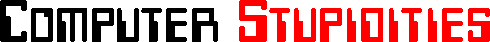|
|
- Customer: "Memory? Is that the RAM stuff?"
- Customer: "...I just had 60 more of them RAMs installed..."
Circa 1997:
- "My computer has 6 gigs of memory."
- Me: "How much RAM do you have?"
- Friend: "Not that much; I own an old computer. I guess about 4 gigabytes."
- Me: "Uhuh, and what kind of CPU?"
- Friend: "32 megabytes."
I had called the electronics department of a chain department store to ask how much their RAM was. The clerk who answered the phone asked me, "Is that that CD-RAM stuff?" I decided it was better to drive over there and see for myself.
- Customer: "I just put on DOS/Windows 6.0, and my memory crashed the system."
- Tech Support: "How much RAM do you have in the computer?"
- Customer: "32 megs."
- Tech Support: "Are you using any RAM doubling software?"
- Customer: "Yes."
- Tech Support: "So you have 16 megs of actual, physical RAM?"
- Customer: "No. I have 8 megs. I installed [a RAM expanding product], and that gave me 16. I liked it so much I went out and got [another RAM expanding product]. So now I have 32."
- Customer: "How much will 16K of conventional memory cost?"
- Customer: "Do you know about this RAM stuff?"
- Tech Support: "Yes sir, I can help you with RAM."
- Customer: "Well, your program uses 12 grams of RAM, and this computer you gave me only has 10 grams of RAM, so you need to send me another 4 grams of RAM."
At this point I was speechless. I wasn't sure which was worse, that this guy couldn't do basic math or that he had the term so twisted. However, our calls were recorded so I couldn't say what I really wanted to.
- Tech Support: "Uh, sir, that computer has plenty of RAM to run the program."
- Customer: "Just send me the grams of RAM I've asked for!"
- Customer: "Can you send me a disk to increase my RAM to the 64 meg maximum?"
A friend of mine was once heard to remark, "So, what exactly is this new-fangled memory thing anyway? Do I have to have a cdrom drive or simply a floppy to install it?"
I work for a good-sized company in UNIX systems support. Over the last month or so, we've been upgrading the memory in our older IBM workstations running AIX. This is a simple process: Shut down the system, pop the cover off, stick in four SIMMs, button it up, and flip the power back on. The whole thing usually takes less than ten minutes per machine.
Many of our users seemed surprised that I had to open their CPU box to do the upgrade. More than one said something along the lines of, "Oh, you mean you have to turn the box off to do that?" or, my personal favorite, "You mean upgrading the memory is a hardware thing?" The scary part is that many of the users that were asking these questions are engineers.
A friend of mine bought a modem for her computer. She rang me because she was having an "Out of Memory" message trying to install the Internet software for it. It turned out she only had 8 megs of memory, and the package required 16. I offered to help her buy some more memory, open up the computer, and install it for her.
- Her: "Oh, is that one of those things which you have to open up and fiddle around inside for? In my opinion you should just be able to buy a disk and run a program to install more memory."
- Customer: "Do you people sell them megas?"
- Salesperson: "Uh, sure, how much do you need, sir?"
- Customer: "100!"
- Salesperson: "I can only give you 64."
- Customer: "Well, can't you throw in 26 more?"
One time, a customer came to me and said, "The cashier said that you can tell if the memory is EDO or regular by smelling it."
Years ago, I once worked at a large sugar refinery on the east coast of the United States, operated by a company that is a household word. The refinery had a plant manager in his seventies. He had an enormous distrust of computers. "They make mistakes," you know.
While I was there, we were engaged in updating and automating the factory floor. He only grudgingly accepted PLC's (Programmable Logic Controllers, an industrial hardened computer with no hard drive, programmed in a boolean language used for robotics and automation).
PC's were still new, the early PLC's were programmed with a dumb terminal. When the OEM's developed PC software to program the PLC, one engineer sneaked in a then state-of-the-art 286 machine on a capital project. He told the plant manager it was the programming terminal for the new PLC controlled equipment he was installing.
When the plant manager found out it was also a computer, he went ballistic and ordered it returned. The engineer, in a Dilbert-inspired reply, told the plant manager he couldn't return the computer because he had already used some of the memory.
An actual problem description submitted through our help desk system:
"Computer was knocked over, physical memory dumped."
A woman brought her Macintosh LC520 into my shop to have more memory added. This was all fine, but she said she the computer kept running out of memory at startup. I found this to be rather interesting and decided to fire it up at the counter while she watched.
After plugging in the computer to the wall and a keyboard and mouse I hit the power button. The computer sounded to life and the screen lit with the "Welcome to Macintosh" box on screen. This was immediately replaced by the Mac/OS picture and a status bar that was progressing as the extensions loaded. As the bar approached the end she said, "See the memory is all full." I looked at her rather confused and asked where she would have gotten that idea. Apparently one of the know-nothings at the local computer superstore had said that that was what the progress bar meant.
Needless to say she was rather angry at them for the erroneous information. She ending up not buying the RAM but was thankful for our good service.
Our company had begun to demo its new product, a client-server office suite. It was pretty new to everyone, and there was a lot of groundwork to be done to ensure that the demos would go smoothly and the stories would be compelling. The marketing guys decided to host a three-way question and answer session between the pre-sales people, some of the key developers, and the senior marketing suits.
About ten minutes into the session one of the pre-sales guys asked about per user memory consumption at the server end, stating that his tests showed a 32 meg per user minimum (back when 64 meg servers were considered big). Before anyone technical had a chance to answer, one of the senior marketing suits piped up and said, in a totally exasperated voice, "It's client-server! You don't need memory because it's in the network!"
A customer called in at MicroSystems Warehouse and said he needed to speak to a tech immediately. I asked him what the problem was and that I might be able to help. He said, "Are the SIMM slots located in the back of the computer?" I asked him if he needed help installing the chips. He said, "No. I installed them and the computer just isn't recognizing them." I said to him, "Where did you install the chips?" He said, "I removed my sound card and put them in there."
- Customer: "I need some 30 pin SIMM chips."
- Salesman: "I'm sorry, we only have 72 pin SIMM chips."
- Customer: "Can't you split them in two?"
I got a guy who was trying to remove a 4 meg SIMM from his LC III so he could install an 8 meg SIMM. He complained that he was having trouble with it -- it appeared to be soldered in. I asked him if he had released the SIMM from the clips; he said he had to rip one of them off. He said the ends could wiggle free, but the middle looked like it was soldered in. I tried to understand what the heck was going on in his Mac...the weirdness went on for at least five minutes. Finally, grasping for some semblance of reality, I asked how much memory his LC III had. Four megs. He looked at the directions again -- "Ohhhhh, you gotta take it out if you have more than four megs." He was removing the SIMM slot.
He asked if he should solder it back down.
One friend called about what he called "random errors" that were happening on his computer. Over the course of several hours of troubleshooting, my father could not determine what the problem was. He had checked every part of the computer he possibly could and finally agreed that the errors were, in fact, random. After further investigation, he noticed that his friend had placed his large subwoofer, which has two large magnets in it, directly on top of his computer. Bits in his RAM were actually being flipped due to the magnetic field fluctuations from the subwoofer.
- Customer: "You people owe me a new computer."
- Tech Support: "You're having trouble with your computer? What seems to be the problem?"
- Customer: "Well, I bought some memory from you people, and ever since I installed it into my computer, it's been doing nothing but making grinding noises, and nothing works anymore!"
- Tech Support: "Grinding noises?? It shouldn't be doing that!"
- Customer: "I know that! That's why you people owe me a new computer, and I'm going to charge you for lost downtime and my inconvenience."
Grinding noises from SIMMs? This was a new one.
- Tech Support: "Sir, did you install those chips yourself or did someone do it for you?"
- Customer: "I'm not an idiot! I did it myself. I put them right in that slot in the front of the computer, smart aleck."
In school, I was one of four people allowed by our teacher to help other students fix problems with their computers. Sometimes other students would figure that they were perfectly capable of messing around with the systems. One of my favourite examples was this guy who fancied himself a hacker -- he believed he was doing something malicious to the computer when he would open up MS-DOS and make the computer run 'bad' and 'invalid' programs.
Because of this habit of students messing around where they shouldn't, crashes were all too common. Once I saw a computer report an error and the message "dumping physical memory," meaning of course that Windows was saving the contents of the memory so that an administrator could figure the problem out later. I'd never encountered this error before, so I called one of the other guys over to ask him about it. His reaction was one of instant panic.
- Him: "Oh my gosh! Plug it out!"
- Me: "What?"
He reached behind the machine and unplugged it.
- Me: "What? What was it?"
- Him: "It said, 'Dumping physical memory.'"
- Me: "Yes...."
- Him: "That means it was physically kicking the RAM chip and hard drive out of the computer!"
I have no idea how he thought any error in any program could result in a computer disassembling itself.
The worst part was, because the computer never finished doing the memory dump, the administrator never managed to figure out what caused the error. The computer never functioned properly from then on, and the school ended up having to buy a new PC.