|
|
- Customer: "I have a 386 Pentium."
- Customer: "My brother has a 486 with a Pentium chip in it."
- Friend: "What have you got in there?"
- Me: "A Pentium III 800."
- Friend: "What, is that like five mice?"
- Tech Support: "What type of systems do you have?"
- Customer: "I have four. A Pentium 200, a Pentium 66, a Pentium 33, and a laptop."
- Tech Support: "I don't think Intel ever made a Pentium 33."
- Customer: "It's a 486 Pentium."
- Tech Support: "Um, did you mean to say 486SX or 486DX?"
- Customer: "It's a 486DX Pentium."
- Tech Support: "How fast is your modem?"
- Customer: "I don't know, it's got a Pentium chip in it."
- Tech Support: "What operating system are you running?"
- Customer: "Pentium."
While working in a small computer store one day I had a customer walk quickly into the store and right up to the counter.
- Customer: "I want to buy a mainframe."
- Me: (playing along with the "joke") "I think I have a couple of them out back."
- Customer: "Good. I need a mainframe because I want to learn how to program in COBOL. I'd prefer a Pentium mainframe, if you have one of those."
- Customer: "Does my PC support a Pentilum 3?"
When working at a computer chain store, I had to keep a straight face while this guy kept calling the (new at the time) Pentium processors "Pentootium" processors.
- Customer: "I want a Penitum processor, because those Pentiums are just no good."
- Customer: "The computer i have now is a Pentium Hewlitt-Packard Bell."
- Tech Support: "Are you sure it's not just a Hewlitt-Packard or maybe a Packard Bell?"
- Customer: "Aren't they the same thing?"
- Tech Support: "No, they are different."
- Customer: "Oh, then maybe its a Pentium Bell."
- Tech Support: "Ok."
- Customer: "It has a Pentium III 166 in it."
- Customer: "I don't want one of those systems based on the cellulite processor."
My friend and I were comparing computers.
- My Friend: "What kind of processor do you have?"
- Me: "A [name of processor]."
- My Friend: "Oh, me too."
- Another Guy: "Hey, I have a word processor!"
- Tech Support: "Ok, when the machine reboots, hit the 'del' key a few times. You should see a blue screen."
- Customer: "Ok, it tells me that I am in the Cosmos setup."
- Customer: "I have a US Robotics Sportscaster modem."
- Customer: "I have a teer to teer network."
- Customer: "I'm in 386 enchanted mode."
A user called and demanded that his Windows 3.11 environment be changed from "386 Enhanced" to "Pentium Enhanced" since he felt he was "not getting the full potential" of his Pentium.
- Customer: "It's a problem with Tcipx/ipspx."
- Customer: "What is this PUNKZIP thing?"
- Customer: "My computer's telling me I performed an illegal abortion."
- Customer: "My computer just violated me!"
Often when I get people to try pinging a web site to determine connectivity, they read the "Ping Statistics" at the end of the results as "Ping Statics." Once, a woman read it to me as "Ping satisfaction."
- My Mom: "Oh, [name]'s computer crashed."
- My Dad: "Really?"
- My Mom: "Yep, she lost all of her files and everything."
- My Dad: "What, did it fall off a table or something?"
Received by email:
Dear Creater of this good game, I like your game and I wish I could play it more but I can't. I could play it just fine the very first times I tried. But now I cant cause I put in a name and password it loads like for 5 minutes then a BRRIINNNK noise pops my speakers and a word thing popped up and said something wierd like Operation Collapsed or something like that. Please write me back!!!
A quote from a badly written piece of software: "You can click the OK plate if you wish to continue, but you can click the CANCEL plate if you wish to cancel."
I work in the tech support department of an ISP. You wouldn't believe the number of people who pronounce "Eudora" as "Endora."
- Tech Support: "What version of Eudora are you using?"
- Customer: "Navigator 3.0."
- Customer: "Have you ever heard about 'Mozarella Firefox'?"
- Tech Support: "Now, go back to your desktop."
- Customer: "I don't have a desktop. I have a laptop."
- Customer: "So do I go to Word or Excel to start XP?"
- Customer: "I have an original Adidas PC."
Overheard at the office:
- "Someone has a hexadecimal exitor?"
- Tech Support: "What type of computer do you own?"
- Customer: "I don't know. I just bought it."
- Tech Support: "What kind of Mac do you have?"
- Customer: "It's the kind that sits on my desk...not one of the newer ones."
- Tech Support: "What kind of modem do you have?"
- Customer: "Oh, it's a 486."
- Tech Support: "No, that's the kind of computer you have. Ok, how much memory do you have?"
- Customer: "It's supposed to have one gigabyte."
[Note: This anecdote took place back when the average amount of RAM a computer would have was on the order of 4 megs.]
A friend of mine was talking to me recently about what kind of new computer he could get when he started college, what specs he would want, if I would help put it together, etc.
- My Friend: "Will a 1.5 gigahertz hard drive be enough?"
- Me: "You mean CPU?"
- My Friend: "Sure. My dad's computer has a 1.7 gigahertz hard drive."
- Me: "Huh?"
- My Friend: "Yeah, it's pretty old."
Overheard at a bus stop:
"That kid is so freakin' retahded. I had to explain what a CPU was. It's a computah. You know, C-P-U...Com-Pu-Tah."
I work for a big box electronics retailer. I knew I was going to have a hard time with some customers when one of them asked, "How many BTUs are in that computer?"
Somehow I doubted he was actually looking for an accurate measure of the machine's heat output.
- Customer: "It says I have 2 zillion bytes available, and I need 8 zillion."
- Tech Support: "Ok, in the lower left-hand corner of File Manager, what does it have for 'Free'?"
- Customer: "10,578 kegabytes."
- Customer: "Please put 60 nanoseconds of RAM in this computer."
- Friend: "Hey! This one has 300 MHz of RAM!!"
I was talking with my dad about some problems he was having with sending email attachments. In the course of the conversation, he said, "I have a 50 millibyte file, but it will only accept up to 25 millibytes."
I didn't know they made file compression that powerful.
On the first computer we ever had, I was playing a text adventure and idly fiddling with the button on the floppy drive while I mulled things over. My mother saw this as dangerous and told me, "Don't go putting things in the computer hole."
We live in Wisconsin, abbreviated WI. I was helping my Mom buy a Wi-Fi router when she asked, "Is it called the same thing in Illinois?"
- Customer: "I would like Adobe."
- Customer: "I'm about to get on a plane. Is it ok for Office to go through the X-ray machine?"
I spotted a garage sale with some computer equipment on a table, so I went over to investigate. There was an old dot matrix printer, an amber screen monitor, and what appeared to be an IBM XT. The lady who was running the garage sale noticed me looking at her equipment and came over.
- Her: "Hey, are you interested in buying that? It's a full computer, still works. It's got a color modem and everything."
I'm new to computers, and a little while back I was talking to someone who claimed to be a PC tech. Having recently found out what a processor actually was, I asked her what its number meant. She said, "That's your memory," and began an explanation of RAM. Thinking she misunderstood the question, I clarified with, "When someone says 'Pentium 266,' what does '266' mean?" She replied happily, "Oh, you mean your operating system!" I laughed, because I thought she had to be messing with a newbie's mind, and said, "No, not Linux or Windows or anything like that. I just want to know what that one number means." She looked very hurt and confused and walked away insisting that it was the OS.
I was just talking to a user who had been having problems with her machine -- it was losing its settings every time she turned it on.
- Her: "I asked my boyfriend about it. He knows about computers, and he said it sounds like it might need a new sea monster battery."
It took me a while to figure out what she meant.
While in art school, where we mostly worked with Amigas and Macs, a Spanish exchange student asked me if I ever worked with MS-2. I thought he meant OS/2 but he didn't know what that was. It took me some time to figure out that he meant MS-DOS. "Dos" in Spanish means "two."
Here's a response that one of my colleagues sent to resolve an issue:
Thank you for contacting Technical Support,
Regarding your login issue is now resolved and you will be able to access
the course in which you are enrolled. Sorry for this incontinence it has
caused and thank you for your patience.
- Technical Support
When we saw this, we laughed so hard that we nearly peed our pants.
- My Brother: "Before you start writing in Word, you have to set the margaritas."
- Me: "Do you know any programming languages?"
- My Friend: "Sure. I know .com, .net, and .org."
In 1986, a reporter from the local newspaper was interviewing me for a story on my company, which does software development. His first question was: "What language do you program in? MS-DOS or ASCII?"
This took place on the first day of a college Computer Science class called Algorithm Design I.
- Teacher: "Ok class, we will be programming this semester in C. Does anyone here already know any programming languages?"
- Me: "I know Python and Ruby."
- Teacher: "Ok, anyone else?"
The teacher called on another student, who was waving his hand around like a madman.
- Other Student: "I know Windows XP."
- Tech Support: "What version of the Mac OS are you using?"
- Customer: "Word 6.0."
- Tech Support: "Go to File and select Exit Windows. Click on 'OK'. What do you have on your screen now?"
- Customer: "Windows. I clicked on 'Cancel' because it said it would injure my Windows session."
- Customer: "Eudora keeps giving me the error 'connection confused'."
- Customer: "My DOS system got corroded."
- Student: "Hey, how do I lodge in to Hotmail?"
- Me: "You've got to type in your username and password in those fields that say 'username' and 'password'."
- Student: "I don't have one of those."
- Me: "You need one to log in to Hotmail."
- Student: "It's 'LODGE' in."
- Me: "The term is 'log in,' and you can't log in without a username and password. I can help you create one if you'd like."
- Student: "Um, excuse me, but I THINK I know what I'm talking about. It's LODGE in, and I don't want a username and password, I just want to get some email!"
I just went back to working after that, and he left complaining about how "crappy" the computers in the lab were, after trying to "lodge in" for ten more minutes.
One of my classmates once overheard me and another kid talking about HTML, and said, "Why are you calling hotmail HTML?"
Now I'm wondering what he thought about all those URLs that end in HTML.
The following thread occurred on a message board on a web site:
- First Poster: "Any Hotmail experts willing to make a Harry Potter layout for my site?"
- Second Poster: "Hotmail experts!? Don't you mean HTML?"
- First Poster: "Same thing isn't it?"
I called Gateway to investigate buying a computer and got a guy that kept calling USB ports USB drives, and furthermore he insisted that everyone at Gateway called them that.
My mother owns a child care center which is situated in our very own home. One of the mothers of the children she cares for wanted to ask me a computer related question. She started telling me about how she was installing childrens' software for her kids and how one program required another program to be installed. She said the program was called "640 times 480 times 256." She went on to tell me that she looked for the program, eventually found it (I have no idea where she might have thought she found it), but couldn't install it.
My grandfather has recently started a course called "Computers for the Terrified." He's nearly eighty and, although used to be an engineer within the British Royal Airforce, is completely stuck when it comes to computers.
He came back from his first evening at this course. When asked how it had gone, he replied, "Yes, it was really good. I really enjoyed it, but I really couldn't get to grips with my mole."
I stopped for a second, completely puzzled, until I realised he was talking about the mouse.
One day I asked if my Mom could shut down my computer. I told her to press "the big gray switch on the computer." After some time, I phoned her and asked if she shut the machine down, but she replied, saying there wasn't any big gray switch on the keyboard.
- Me: "No, Mom, not on the keyboard; it's on the computer."
- My Mother: "Computer?"
- Me: "Yes, that gray box on the floor."
- My Mother: "Ah, the engine!"
- Me: "Engine?"
- My Mother: "Yes, it's making lots of noise."
Once I went on site to set up a computer for a school. I spend several hours setting up the equipment and configuring all the software and checking the Internet connection. When I left, everything was working perfectly.
The next morning, I got a call from the teacher, saying that the computer wouldn't turn on. Perplexed, I paid another visit. I sat down at the desk and looked at each component: the scanner was on, the monitor was on, the speakers were powered up, but the screen was blank. I looked under the desk, and, sure enough, none of the lights on the face of the computer were lit. I reached down, pushed the main power button, and the computer immediately came to life and booted up normally.
- Me: "Why didn't you try that?"
- Customer: "The light on the brain was on...."
She was pointing to the speakers.
- Customer: "I need help with the Truman program?"
- Tech Support: "Pardon, sir?"
- Customer: "Truman, it came with your scanner."
- Tech Support: "Um, no, sir, there is no 'Truman' program with the scanner."
- Customer: "Yes there is. I got it right here."
- Tech Support: "What kind of program is it? Is it a game or a reference program of some kind?"
- Customer: "No, it came with the scanner."
- Tech Support: "But, sir, we don't have a program called 'Truman' with the scanner. Maybe this came with something else, like your printer."
- Customer: "No, it came with the scanner."
- Tech Support: "Well, what's the problem you are having with it?"
- Customer: "It won't read my text."
- Tech Support: "Is this an OCR program?"
- Customer: "Yeah, it came with your scanner. Truman OCR."
- Tech Support: "You mean TextBridge OCR?"
- Customer: "Yep, that's right, Truman."
I helped him with his problem, but I never figured out where he got "Truman" from.
As the local computer enthusiast, I sometimes get called on to troubleshoot computer problems. A while back, my boss asked me to help her figure out what was going on with her computer, complaining that her "rat" (mouse) was not responding. She surmised that it was a problem with the "ropes" (cables) behind the computer.
I had a friend who was ready for a memory upgrade on his Mac notebook, and he wanted to know how much "megaram" he needed.
My father, a retired dentist, spends a lot of time with his Macintosh. He's really pleased with it now: he recently got an upgrade and added "64 milligrams" of memory.
- Customer: "How do I use my High Megabit memory?"
- Customer: "This DOS program says I have insignificant memory."
- Customer: "The computer told me it had contagious memory. Does it have a virus?"
- Tech Support: "No, that is 'contiguous' memory, as in 'sequential'."
- Customer: "That is impossible, it said 'contagious'."
- Tech Support: "Type 'mem' and hit the 'enter' key."
- Customer: "Oh."
- Customer: "I have 384,000 free contentious memory."
- Customer: "I have a terminant swap file."
- Customer: "I have a terminal swap file."
- Customer: "I have a scummy card in my system."
- Customer: "I lost my blue cyanide color."
- Customer: "I have a cursing flasher."
- Customer: "It says one copy filed."
- Customer: "I'm in the CONSYS.FIG file."
- Customer: "I have SETUP.EXERSIZE on my B floppy."
- My Grandmother: "I can't find the sloppy disk!"
- My Teacher: "Do you have a booty disk on hand?"
- Me: (almost losing it) "Don't you mean a boot disk?"
- My Teacher: "Oh no. I need a booty disk to make the system booty up."
I could contain my laughter no more. I got in trouble for that one.
- Customer: "I am getting an error on my computer"
- Tech Support: "What kind of error?"
- Customer: "It says I have a corrupted file on my hard drive, and I should run 'Check Disk'."
- Tech Support: "Ok, we need to call in a ticket, and someone will be down shortly."
- Customer: "Can you make sure you bring some extra Check Disks, because mine does not work."
- Tech Support: "Uh. We're out of stock right now, but I'll order some."
When I was setting up a local network (simple thin ethernet) with my neighbors, one of them asked, referring to terminators: "Do we have to have any of those predators at the ends?" Maybe he just watched too many Arnold Schwarzenegger movies.
One day I was shopping for RAM with a friend of mine. We checked out a few places. During the trip, my friend blurted out:
- "That was some cool RAM in there. Pentium makes the best RAM, not like that cheap RAM other places got!"
The place where a friend of mine works was going through the process of upgrading all of their computers. On one computer in particular, they had determined they needed more memory. One of the senior partners got it into her head that they needed more "Meg." My friend tried to tell her that what they needed was RAM, but she insisted that the machine had plenty of RAM and that they needed more Meg -- specifically, about 16 megabytes of Meg. He got tired of arguing with her and said to go down to the computer store and buy some Meg.
She came back with an envelope with RAM in it -- on the envelope was written "16 megabytes of Meg."
"The salesman tried to tell me the same thing you did," she told my friend, "but then he went and talked to his manager, and he set him straight. Now go install this Meg."
- Customer: "Well...we have the CD, but we can't find the ROM!"
After some inquiry, I finally understood what she perceived the "ROM" part of "CD-ROM" to be: the picture. She said a specific multimedia CD was not displaying the ROM. I corrected her mistaken impression, to which she said, quote, "Huh." I walked her through the problem, and when it was fixed, she exclaimed loudly, "We found the ROM! WE FOUND THE ROM!!!!"
I was supporting a group of very illiterate computer users on one specific application they needed to run in batch mode daily. One day one of the ladies couldn't find the icon on the Windows 3.1 Program Manager screen to launch the process. I asked her to read to me what was in each of the the title bars in the sub-windows. At one point she blurted out 'Microscopic Applications' instead of 'Microsoft Applications.' It took all the restraint I had to not reply, "Well, there's your problem. Your applications are too small."
I'm a contractor at a National Guard base, and I had been sent to pick up two NT workstations. After picking up the boxes I drove back to where I worked and had to go through a check point. The guard checked my ID then asked me what I had in the passenger seat. I told him I had two computers for our job site. He replied, "Oh I don't know anything about that -- I'm computer illegitimate."
I needed to wipe someone's hard drive and re-install Windows, so I asked her what she had on her system that wasn't backed up.
- Customer: "I have some data files for Mississippi Works saved."
- Customer: "I have Microword Soft."
- Customer: "Microwave Windows?"
(Perhaps this is not a verbal slip after all; apparently there was once an OEM-branded version of Windows 3.11 called Microwave Windows.)
- Customer: "Will this upgrade include Microwave 97?"
- Customer: "I ran Microwave Defrost, but it didn't help."
(Referring to Microsoft Defrag.)
Seen on a web page:
- "This site best viewed in Netscape Explorer."
- Customer: "I'm having trouble with Internet Exposer."
- Customer: "I have Microsoft Exploder."
- Customer: "I have Microscope Exploiter."
- Customer: "I have Netscape Complicator."
- Customer: "I have Netscape Regulator."
- Customer: "Uhh...I have Newscape and Outlook Exposure."
- Customer: "I use Outlook Explorer."
- Customer: "I use Landscape Navigator."
- Friend: "I was using AOL, but now my ISP is Netscape."
This was back before Netscape actually became an ISP.
Overheard at a library:
- "Yeah, surfing the Internet is really cool. You do it with this thing called Netscape -- what's the technical term for that, a program? Oh, no, an icon, that's right. Netscape's an icon!"
- Tech Support: "What browser are you using, Netscape or Microsoft?"
- Customer: "Netscape."
- Tech Support: "Could you read to me what it says at the top of the window?"
- Customer: "'Global Travel Conference - Microsoft Internet Explorer'."
Here's a silly one. My high school computing teacher routinely called Word for Windows "Windows for Word" through the whole time I went there.
- Tech Support: "What operating system are you running sir?"
- Customer: "Word."
- Tech Support: "I think you mean windows, sir."
- Customer: "Oh yeah, WordWindows. It's very popular."
An excerpt from an article from my high school, circa 1999:
Each operates with Microsoft Windows, Microsoft Office, and T4.0 Workstation.
I have to imagine the author heard something like "Microsoft Windows NT 4.0 with Microsoft Office" and switched around the order of what he thought he heard.
- Tech Support: "What program did you use to make this document?"
- Customer: "Microsoft."
This happened when I was working for Kinko's:
- Customer: "I need to print out my letter here."
- Me: "Ok, what program did you use to create it?"
- Customer: "Macintosh!"
- Me: "No, what actual program did you use. Was it MacWrite? Claris?"
- Customer: "Microsoft."
- Me: "OK, you used Microsoft Word. We have that here, so go ahead and sit down at one of these Macs."
- Customer: "It wasn't Microsoft Word. It was Windows!"
- Me: "I need to know what kind of computer you used. Was it a Macintosh or an IBM?"
- Customer: "I don't think it was an IBM."
- Me: "It could be an IBM compatible. Do you remember anything about what kind of computer it was?"
- Customer: "Microsoft!"
- Me: "Did the computer have a little apple on the front of it?"
- Customer: "I think so."
- Me: (What I should have done five minutes ago...) "Give me the disk, and I'll put it in my computer and check it out."
- Customer: "Does this come with Microsoft?"
- Tech Support: "Um, well, we install Microsoft Windows on all our systems, unless you say otherwise."
- Customer: "Oh, no, no, I need Microsoft to do my letters and stuff."
- Tech Support: "Well what do you use to write your letters?"
- Customer: "Microsoft!"
- Tech Support: "Ok, but do you use Word?"
- Customer: "Yes, I use Word at work."
- Tech Support: "Ok, so you'll need the Office Suite then, too."
- Customer: "But doesn't this computer come with Microsoft?"
- Tech Support: "Well, yes, it comes with Windows 95 installed."
- Customer: "Oh. Can I type my letters with that?"
- Tech Support: "Yesss...but you need a word processor installed, like Word or WordPerfect. Our systems come with the Corel suite, but we can use Microsoft Office instead if you like. It just costs more."
- Customer: (thoughtfully) "WordPerfect sounds familiar."
- Customer: "Is Corel WordPerfect IBM?"
From a questionnaire:
- Question: "Mac address?"
- Answer: "It's not a Mac; it's an HP."
I work at the technology help desk at my university. One cold, Sunday evening during our calm season, we got a visitor to our walk-in office. He said he was trying to install Windows 98 when he realized he had left his CD key back home. I nodded and expected him to ask if he could get a replacement CD key. But he didn't.
- Him: "Is there a way to bypass this?"
- Me: "Well, you need a CD key in order to install and setup Windows on your machine, but--"
- Him: "No no, I want to bypass Setup. I should be able to skip installation because my computer is really quick and powerful."
He went on to say that maybe something in the BIOS could help him bypass Windows Setup.
- Him: "I should be able to use BIOS, because the BIOS aren't binarily interlaced with the Windows EXE!"
I bit down on my lip before stammering, "Yeah, you might be right there."
I was having a conversation with a friend in the computer cluster. A girl overheard us and piped up.
- Me: "So, what's your ICQ number?"
- Girl: (staring) "Why do you need an icy cucumber?"
A lot of people seem to think that all computers are made by Microsoft, and that all software is called Windows. This story comes from our school's computer cluster.
- Student: "I typed this document I wrote at home, but it won't load in here."
- Tech Support: "Ok, what word processing software did you use at home?"
- Student: "I have Windows, version 6."
- Tech Support: "Um, no, I mean, what is the name of the actual program you go into to write documents?"
- Student: "Windows."
- Tech Support: "Well, not quite, that's the operating system. Maybe it's WordPerfect, or it could be Microsoft Word, does that sound familiar?"
- Student: "Ah yeah! That's it! It's Microsoft Windows."
I turn the monitor towards him and fire up WordPerfect.
- Tech Support: "When you start it, do you see a picture like this, of a fountain pen?"
- Student: "That's the one. Except you have Windows version 7 there, eh? I only have Windows version 6."
A client just called in reference to our most recent survey, which asks if they have Microsoft Access. The client said, "Of course we have access to Microsoft -- how else do you think we run our programs!?"
- My Dad: "Ok, so I go into the Microsoft..."
It usually takes two or three guesses to determine which Microsoft application he's in.
A few years ago I saw an advertisement that said:
"Required: Office Assistant: Must be familiar with Lotus One, Two, and Three."
- Tech Support: "Are you installing on a Mac?"
- Customer: "No, I'm using a 3.5" thingee on a disk."
Overheard in a computer games store:
- Customer: "Will this run on a Dell?"
- Salesperson: "Um, I'm not sure, sir. What kind of processor does it have?"
- Customer: "Um...uh.... It's a Dell."
- Co-Worker: "I just bought a new computer."
- Me: "Oh? How fast is it?"
- Co-Worker: "It's a 56K."
- Me: "No, no, the processor speed."
- Co-Worker: "Ohh!! DVD."
- Me: "..."
- Tech Support: "What kind of hard disk do you have?"
- Customer: "Well...it's black with a little red light...."
- Customer: "Hi, I need to buy a box of hard disks."
- A Friend: "Wow! That disk is pretty defragged."
Actually happened here in the Kansas City area a few years ago. My wife and I almost fell off the couch laughing about it.
During a public television auction fundraiser here in Kansas City, they had the hostess of a local morning program reading off the product descriptions. One was for a software package. To make sure potential bidders could use it, she read off the system requirements and told us that the software came on five "dash-one-slash" four-inch diskettes.
I asked this guy to read whatever was on the screen, and he kept calling the asterisk an "Afterfisk."
When asking questions about setting up a new account online, the caller asked me if she had to put an 'astronaut' (asterisk) in front of the customer name.
- Tech Support: "Is there an asterisk to the left of the discount field?"
- Customer: "Nope, just a 'squishy bug'." (her name for an asterisk)
The IT manager in my company, after a new software piece was ready for implementation, said, "But we are now able to manage the company on a virtually on-line real time way!"
A friend of mine has a daughter who had started attending a university and had decided to buy a computer on which to complete assignments. Her father suggested she call me for some advice on what to buy, since he knew I worked with computers. I answered the questions based on her needs and thought she had a pretty good grasp of the fundamentals of what we had discussed about RAM, applications, windows, etc. Until she asked, "Oh, and Mike, which is better, hardware or software?"
I was working for a major college in our area and we had a real neophyte end user that was constantly having problems with her PS/2. I went over to find out what was wrong. I wanted to find out what program she was running, so I asked, "What software are you using?" She replied, "Software? Oh, we don't use software." Needless to say I was totally amazed, I guess her computer is telepathic.
Talking to a Mac user:
- Tech Support: "Do you have any extensions on?"
- Customer: "I have a surge protector."
A friend had to go over to a bank and set everyone's software up. Since all the Internet software his company supports runs under MS Windows, he asked the manager "Do you have Windows?" The manager stared at him blankly and said, "No, we've got air conditioning."
A woman called the Canon help desk with a problem with her printer. The tech asked her if she was "running it under Windows." The woman then responded, "No, my desk is next to the door. But that is a good point. The man sitting in the cubicle next to me is under a window, and his is working fine."
My mother works in a bank. She told me that every once in a while the printer would go crazy and spit out dozens of blank pages for no reason. I told her that sometimes happens when somebody prints a binary file that contains unprintable characters.
The next day, she proudly announced to everyone in the office that the reason the printer goes crazy is because it's printing "unmentionable" characters.
I'm an employee of a major computer retail store. Recently I saw a woman wandering around, looking confused. I asked her if I could help.
- Customer: "Yes, I'm trying to compare these computers to see which one is better."
- Me: "What are you looking for in a computer?"
She looked at me disdainfully, as if I was the world's dumbest idiot for having to ask.
- Customer: "I need a computer with both megabytes and gigabytes."
Once one of my students asked me:
- Student: "When are we going to see those there gigglebites?"
- Tech Support: "How much memory is in the computer?"
- Customer: "Eight megadrives."
- Teacher: "I really want to buy a new computer. I think I just need to change the hard drive. Do you think a Pentium hard drive is fast enough?"
Once I had a customer ask me if our DSL service was Pentium-ready.
- Tech Support: "What kind of modem do you have?"
- Customer: "It's a 56 killer beet modem. Or killer beep?"
- Customer: "I have a 33 kilowatt modem."
While selling off some salvaged computers, we had a couple of 286 CPU cases stacked together with a monitor on top; another monitor happened to be sitting nearby. A woman asked me (pointing to the first monitor), "How come this one comes with two risers and the other none?"
My company publishes clip art products for the computer, so many of the tech support calls involve people trying to use our products with their own illustration software -- Aldus FreeHand was one of the most popular. One day I overheard the tech guy in the next office say to a customer, "No, I think you mean Aldus. Adidas is the shoe."
- Customer: "I'm going to install Windows 75 as soon as you guys send it to me."
- Customer: "I've been using Windows 94 at work."
A job ad that I saw in a storefront in London in March 1998 was for someone with "Windows 97" experience.
- Tech Support: "What version of Windows do you have?"
- Customer: "Windows 94."
- Tech Support: "I presume you mean Windows 95?"
- Customer: "Of course not. I've got the version that came out first."
The other night I was talking to my girlfriend's father about computers. He was complaining about the difference with his computer at home and the one he has at work. The one at home was a Pentium II with Windows 95. The one at work was an old machine running "Windows 91."
- Tech Support: "This has Windows 98 on it -- did it have Windows 98 or 95 on it when it was sent out for repair?"
- Customer: "I think it had Office 97."
- Customer: "I'm on Windows 96."
- Tech Support: "I'm sorry, do you mean Windows 95?"
- Customer: "No, I'm on Windows 96."
- Tech Support: "I'm sorry sir, but there is no such thing as Windows 96. You must be using Windows 95."
- Customer: "Look, I bought this computer in 1996, so I know it has Windows 96 on it."
- Tech Support: (pause) "Sir, buying a computer is not like buying a car with the different model years."
- Customer: "Oh, I didn't know that."
- Friend: "Yeah, I use this neat thing to build my web page. It has bars and stuff, and it's just like a normal picture. Internet Maker or something it's called."
- Me: "Um, you mean Front Page Express."
- Friend: "Yeah, that's it, my computer uses Windows 5, you know."
- Me: "Windows 95?"
- Friend: "No, Windows 5."
- Me: "Windows 5 doesn't exist."
- Friend: "Maybe it's Microsoft 5. Yeah, that's what it is. That's what the little box says."
- Me: "You mean Internet Explorer 5."
- Friend: "Yeah, my computer uses Internet Explorer 5. You know, my neighbor had an advance copy of Windows 95 in 1990."
A guy I work with came back from the dentist, puzzled. The two had been commiserating about Windows and its instability, and the dentist had observed, "Yeah, last night I was fooling around with the system, and I blew out all my interrupts."
- Customer: "This may sound strange, but my friend told me that if I emptied my cash box, it would help the Internet go faster. Ever heard of that?"
- Tech Support: "I believe he was referring to the cache files in your AOL folder."
- Customer: "No, he specifically said cash box. And I think it's the one in my Quicken software. How do I empty that? And what happens to my cash balance?"
- Tech Support: "We should use FTP to transfer this picture."
- Customer: "No, we do not accept FTP, we can only use JPG."
- Student: "I just wrote a document in FTP. How can I send it as an attachment to an email?"
- Customer: "Yeah, my Internet Explorer can only save pictures as bumpy files."
(He was saving them as .bmp files.)
- Customer: "Backsplash. Backsplash?"
- Tech Support: "Backslash."
- Customer: "C colon backspl...backslash."
- My Boss: "Well, I think this Windows 95 thing is gonna be a big blackslash for Microsoft."
I had a woman phone me the other day saying that she couldn't find "Microsoftware" on her PC. I guess "Microsoft" and "software" merged in her mind. I asked her what she was trying to do (to work out what software she actually needed), and she quite say. "I don't know what it's for -- I just know it should be there!" she said. I promised to mail a disk out to her when the next shipment of Microsoftware came in.
- Customer: "...and then when I push the smash button it does..."
- Customer: "By the way, do you know any web sites where I can download RAM?"
- Friend: "I can't wait to get connected to the Internet so I can download some more RAM and Megahertz!"
- Tech Support: "How much free space do you have on your hard drive?"
- Customer: "Well, my wife likes to get up there on that Internet, and she downloaded ten hours of free space. Is that enough?"
I made the mistake of sending my mother an old computer for Christmas. Last Friday, she went out and bought a modem. I got the following call:
- Mom: "The hard drive doesn't work."
- Me: "Ok, tell me what's happening."
- Mom: "The light doesn't come on, so I can't put the hard drive in and download the modem."
- Me: (dead silence)
I had a job interview with an up-and-coming company that was working on expanding their local network. After grilling me for half an hour, this very nice woman told me that if they offered me a position, I'd be "working on the client-server side of the network." I managed not to laugh at that, but I left the room wondering how many of me they planned to hire.
Recently, the head of the marketing department had a information session for us programmers. During the course of the session, the orator started talking about MPEG 2. He described MPEG 2 as being a "compression allegory."
- Customer: "I just shut down Windows 95, and it says, 'It is NOT safe for me to turn off my computer.'"
- Tech Support: "Um...are you sure?"
- Customer: (terrified) "Yes!"
- Tech Support: "Sir, read me the screen letter for letter."
- Customer: "Ok. I, t, i, s, n, o, w--"
- Tech Support: "There! It says 'now', not 'not'. Is there anything else I can help you with today, sir?"
I was doing some training for an initial release of our software. One of the students found a bug that caused the software to crash. The student was new to computers, so I explained that the program had crashed.
The student proceeded to look behind the laptop he was working on, look below it, and then look at me, confused, and asked, "What did it hit?"
I had a lady that called up complaining that she couldn't access the Internet. Now keep in mind she had an IBM system with a "Mwave" modem. She said that every time she tried to connect to the Internet, it told her that there was no dial tone. She looked up the error message in her help documentation, and it told her to make sure her phone line was connected.
- Customer: "I can see that I put one end in my computer, but where does the other end of the phone line go? My microwave doesn't have a connection that fits this plug."
- Customer: "I turned on my computer, and it just sits there. What do I do?"
- Tech Support: "Is the computer plugged in?"
- Customer: "Yes, of course."
Through the course of our conversation, I discovered she was calling the monitor the computer and the computer the disk drive. So I clarified.
- Tech Support: "Is the little gray tower with the slots in it plugged in?"
- Customer: "No, but it doesn't need to be."
I helped her get the system working, but she returned it anyway. She said, quote, "I couldn't get no hard drives programmed into the CPU." The return was accepted without hesitation.
- Customer: "I'm having trouble inserting my ethernet card into my hard drive."
- Customer: "It's not my computer that is slow. I have a 200 horse power hard drive."
I work as a tech for my local school district. One day we got in a Mac LC with a problem tag stating the following:
"Need to install CD chip into hard disk drive to expand memory to accept CD programs."
- Customer: "I turned my computer on this morning and it said something about a pipe being burst? Should I call a plumber, or can you fix it?"
- Tech Support: "Hmm, sounds like your system froze up."
- Customer: "I don't know why. It's about 80 degrees in here!"
I work at a computer store in the upgrades department. One day, a customer came up to me and asked for a "card game."
- Me: "A card game? You mean, like poker?"
- Customer: "No, no. I just bought a steering wheel. I need a card game."
- Me: "You mean a 'car game,' like Nascar? So that you can use the steering wheel to drive?"
The customer looked at me like I was a complete idiot.
- Customer: "No. I have a Compaq computer. We tried to plug the steering wheel in, but it didn't work so we need a card game."
I was trying to figure out how a card game was going to help them out. Instead of getting a racing game, at least a card game would work. But it wouldn't be very easy to play a card game with a steering wheel.
Then I figured it out.
- Me: "You mean you need a 'game card,' to plug in your steering wheel?"
- Customer: "Oh, yeah. Maybe that's what it's called."
- Me: "They're in aisle 10 with the steering wheels."
- Customer: "My computer won't start up."
- Tech Support: "Is the power light on?"
- Customer: "Yes."
- Tech Support: "Is anything on the monitor?"
- Customer: "Yes, it says to press F2 for setup, or I can press F1 and fill out a resume."
- Customer: "Is a Pentagram better than a 486?"
One morning, a man walked up to our service window and asked me to help advise him which computer he should buy. "I want one of them Pentenniums," he stated.
"Ok, you want a Pentium," I replied, hoping he would note the subtle correction. But he didn't. Several times during our chat, he continued to say "Pentennium."
After we were finished talking, he thanked me and started to walk away -- but then turned and came back to the window. "Hey, about that Pentennium," he said. "Is that a 386 or a 486?"
I have worked for several years selling computers at national chain and am continuously amazed at how many people ask if our computers come with a "Pendulum Chip" in it. I am proud to say that I never once succumbed to the urge to tell them to simply listen for the ones that make a tick-tock noise.
- Customer: "I have a Kumquat Presario."
A couple years ago, I tried to get in on field testing of cable modem service in the Chicago area. I was calling to order cable TV anyway, so after setting up my cable TV account, I asked the guy if the field tests for cable modems were available in my area.
- Cable Guy: "Cadle Mobem?"
- Me: "Cable Modem."
- Cable Guy: "We don't have that."
Thinking his reply was a bit too quick, I asked him to go and check with his supervisor as to whether the service was available. He put me on hold. No less than ten minutes later, he came back.
- Cable Guy: "Did you say Cadle Mobem?"
- Me: "Cable. Modem."
- Cable Guy: "Hold on."
Five more minutes on hold.
- Cable Guy: "Is that like email?"
- Me: "Yeah. Kinda like email."
- Cable Guy: "We don't have that."
I gave up and found through other sources that, indeed, it was not available in my area. Now that I have one, though, I can't help but call it a "Cadle Mobem."
We had a guy in our office decide to become an advocate of client-server computing. "We shouldn't be using the file server for accessing shared information. What we should be using is a client server."
We were laughing over this one for a long time afterward. The term "client-server," of course, refers to a particular type of architecture, of which the "file server" is an example.
I was doing IT support for a college, and one of the teachers called me in a panic: "One of the students was in the computer, and it collapsed!"
By "collapsed," it turns out, she meant "crashed." I had visions of something akin to a mining accident.
- Receptionist: "Good morning; how may I help you?"
- Caller: "I didn't understand your answering machine, so I thought I'd better hold on."
- Receptionist: "Who would you like to speak to?"
- Caller: "I was after testical support."
I put him through on the technical support line, but I suppose the obvious answer would have been to suggest a jock strap.
A few weeks ago, we had a young man come in and say, "My computer is getting cervical errors." He looked surprised when we started laughing.
I spoke with a woman who appeared to be knowledgeable about computers and wanted to inquire as to which modem to purchase. She asked which ISPs were supporting 56K modems, how noisy the phones lines were, the pros and cons about voice modems, and so forth. After determining which modem would best meet her requirements, she asked, "How much more hard drive space will this give me?" Then, before I could recover enough to answer, she asked, "Or would a trackball be better to speed up my computer?"
Everybody entering my high school is required to take a very basic computer class. It was way below my skill level, but I had to take it just like everybody else. Whenever someone had a computer problem, the rest of the class (most of whom had absolutely no computer knowledge or common sense) liked to "help."
One day, someone managed to not only remove all the toolbars from both the two windows he had open (Word and Internet Explorer) but also remove the address bar on IE and move the task bar to the side of the screen. He did all this without knowing how he did it. This normally would have been simple to fix, but everyone else was trying to "help," so it took a while.
Some of my favorite suggestions were:
- "Right click it!" -- From someone who wasn't talking about anything in particular. He couldn't even see the screen; all he heard was the other people talking about how the "thingies" were gone.
- "De-connect!"
- "Fix the cookies!"
- "De-boot it!"
Most of these suggestions were the problem-solving catch phrases of whoever said them. No matter what the problem is, they think they can fix it with the same procedure as all other problems.
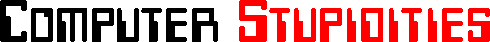
![[New!]](/im/new.gif)