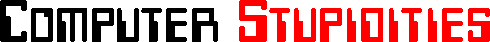|
|
- Customer: "I'd like to return this scanner."
- Store Clerk: "Excuse me?"
- Customer: "This scanner I bought. I paid eighty dollars for this scanner, and it doesn't work!"
- Store Clerk: "Uh...sir, that's a trackball."
- Customer: "No, it isn't. It says 600 dpi tracking resolution right here!"
When I worked in a computer store we got a batch of paper shredders and sold them all pretty fast. One customer bought one along with a custom-built computer. He was a smart fellow, as he knew just what he wanted and even asked for the installation disks to be included in case something went wrong.
Happy to oblige, we gave him all the disks. The next day, he complained that we didn't give him the driver disk for the shredder.
The shredder, under no circumstances, required any connection to the computer. There was just a power switch. I explained it to him, and he shrugged it off when he realized his mistake and left. After that, I went into the back room and laughed till it hurt.
A year and a half ago I was teaching customers how to get on the net and surf and download stuff. After three weeks on the job, one night a customer came in and asked if I could teach him how to navigate through the net. At that time we had trackballs rather than mice. Once I asked a customer to move the cursor and double click on the Internet Explorer icon. He moved the entire trackball, base and all, like a mouse. I told him that it was a trackball, not a mouse, and he said, "Oh, no wonder the arrow isn't moving. Ok, gotcha!" Then he turned the trackball upside down and used the ball as a roller.
My company gives automated customer feedback surveys via phone. When somebody calls, our system answers, administers the survey, then gives a gift code that can be written on the receipt to prove they called. Someone tried calling and had trouble, so he called the support line.
- Customer: "I called this number to take the survey, but the man was very rude. He wouldn't listen to anything I said and just kept asking me for some number."
- Tech Support: "Well, ma'am, you weren't speaking with a person. Our surveys are administered by computer."
- Customer: "I don't have a computer."
- Tech Support: "No, I mean it's a recording. It's kind of like an answering machine, except that it tells you to press certain buttons for different answers."
- Customer: "Oh, well, I'm no good at this computer stuff."
- Friend: "I want to get an iPod."
- Me: "Cool."
- Friend: "Yeah, but I have a question."
- Me: "What?
- Friend: "Do and I need an iPod and an MP3 player to listen to music?"
One night I was watching QVC, and the current item being displayed was a computer. Someone who had just bought one called in and was put on the air.
- Customer: "Hi, I bought that Kodak scanner you had on, and whenever I scan a photo into the computer I have now, it's 25 megs. How do I make it a sendable file size for email?"
- Host: "Well, with that 56K modem, the size won't matter because of the speed."
A conversation from an Internet chat room:
- Person #1: "Can DVDs play in the CDROM drive of a computer?"
- Person #2: "No, that's what DVD players are for."
- Person #1: "Oh, I thought digitized was digitized, and that was that. Isn't a CD digital? You sure? I was thinking buying a DVD movie, but I wasn't sure."
- Customer: "My tape drive isn't working!"
- Tech Support: "What seems to be the problem?"
- Customer: "I didn't know you needed a TAPE for the tape drive! It didn't come with a tape!"
- Friend: "My DVD-ROM can't read my DVDs."
- Me: "Is the disk scratched? Is it in the drive correctly?"
- Friend: "I'm not stupid. I know all that."
- Me: "Can it read regular CDs?"
- Friend: "Yes."
- Me: "It is a DVD-ROM drive, right?"
- Friend: "Well, it's a CD-ROM drive, but it's a 48x CD-ROM drive, and DVD-ROMs only go up to 10x, so it must be fast enough."
- The Son of a Local Computer Shop Owner: "Downloading stuff off the Internet is so slow from here, but that's probably because you're downloading to your hard drive. Writing it to the hard drive takes too long. That's why, when I download stuff, I download it right to my CD writer. It's an 8X, so it's eight times faster."
I was at an ad agency a while back and there was a big project deadline looming. The folks who were printing this particular ad were about 150 miles away and had to get all of the files that the agency had put together in a hurry. We found out the hard way, after trial and error, that the print house didn't have any Internet access at all, so we couldn't email the data. So I suggested that we meet half way, and I'd give them the files on a zip disk. I asked the woman on the phone if she had a zip. She replied with a five digit number.
A customer was trying to open a .zip file in PowerPoint. She was getting the error message, "This is not a PowerPoint presentation.
- Tech Support: "You need to unzip the file first before PowerPoint can open it."
- Customer: "But I put it on a zip disk. Doesn't that do it?"
I was with my cousin one time when he saw the box to a 900 mhz cordless phone. "Wow!" he exclaimed. "This phone is better than my whole computer!"
I got a call from a woman who spoke very little English. She was extremely irate that her PCS phone would not turn on. I tried every troubleshooting step I could think of, only to hear, "You no listen, you dummy. It not working!" no matter what I did. Finally I asked her to turn the phone off and on.
- Tech Support: "Ma'am, can you turn the phone off and on again?"
- Customer: "How do I do this?"
- Tech Support: "Just push the power button."
- Customer: "I no have one of those. YOU DUMMY IT NO WORK."
- Tech Support: "Ma'am, please press the green button."
The silence was long.
- Customer: "Ok, it work now, bye bye."
- Co-Worker: "What is this thing beside the monitor?"
- Me: "That is the computer."
- Co-Worker: "Ok, what's this other thing here?"
- Me: "A pencil sharpener."
My father walked into my room and saw my MIDI keyboard plugged into my computer. He pointed at the keyboard and asked, "Is that a program?"
After letting my hamster loose, he found his way behind the computer and chewed through the speaker cable. When my dad realized what had happened, he decided that deleting all the graphics card drivers would help. This resulted in a completely blank screen.
- Customer: "I bought your fancy graphics card, and my Windows display is not better than it was before."
- Tech Support: "We had better look at the installation then."
- Customer: "You mean I have to install it?"
The graphics card was still in the box.
I recently purchased a Sony Mavica still camera, which, for those unfamiliar, is a digital camera that stores snapshots on a floppy disk. Twice so far I have had someone ask me if it is safe to take the disk out in a lighted room.
Posted to rec.photo.digital:
I put my 8Mb smartmedia card in my FlashPath adapter and used Windows
95 and DriveSpace on it. Now windows says that I have 20MB available
on it! It just saved me a bunch of money, right? Wrong. My camera
can't see any of the extra space. In fact, it sees less space.
What gives? Am I still going to have to send my camera in for an
update to use the extra space? What a rip off. I should have kept my
Mavica.
A client called in with computer problems. Part of the conversation went like this:
- Customer: "...I'm an educated man, so don't you dare talk down to me!"
- Tech Support: "Ok, sir. Do you have a desktop or tower case?"
- Customer: "Don't use that technical !&#$@!* with me!"
I was at a classmate's house once, explaining some things to her about Internet communications and about ICQ and Netmeeting and so forth. She asked me if she could download Netmeeting from the Internet, and I said she could but that she would need a microphone for the talking part. She stared at me with the most naive look and asked if she could download the microphone, too.
A customer called in. After pulling up his case, I realized that this was his fifth call to us over the last two days, all regarding the same product. He was trying to add a 3D accelerator card to his system and could not get it to work. He had spoken to us four times and to his computer manufacturer twice. It was still not functional.
- Customer: "I hope you can help me out. I have made several calls now and cannot fix this problem."
- Tech Support: "Well, I'll see what I can do. So, I am seeing here that the card is not being detected by your computer. Is that right?"
- Customer: "Correct. When I boot up, Windows never detects the card. Previous techs had me run the 'Add New Hardware' wizard, and we checked the device manager, but there wasn't anything there."
- Tech Support: "Ok. Have you tried putting the card into another slot?"
- Customer: "What do you mean?"
- Tech Support: "Well, if for some reason the system does not see the card in this slot, perhaps putting the card in another slot will help."
- Customer: "How do I do that? Do I have to take it apart?"
- Tech Support: "Yes, you will have to take the case off."
- Customer: "Ok, just a second.... Ok, the case is off now."
- Tech Support: "Do you have any more PCI slots free?"
- Customer: "I am not sure."
- Tech Support: "How many PCI slots do you have in your system?"
- Customer: "Umm...eight."
- Tech Support: "You have eight PCI slots in your system?"
- Customer: "Yes."
- Tech Support: "How many white PCI slots do you have?"
- Customer: "Ummm...five."
- Tech Support: "Ok. Of those five, how many have something in them?"
- Customer: "One."
- Tech Support: "One? And is this the accelerator card?"
- Customer: "No. Oh hey, is that card I got supposed to fit into one of these slots?"
- Tech Support: "Yes, that's the idea. Where is the accelerator card currently?"
- Customer: "Well, it comes with that small black cable, so I have it on the outside of the computer, hooked up with that cable you sent with it."
I walked him through the install process, and everything was fine. This was his seventh call to some form of support, and the card never even made it into the computer. Sigh.
A customer called up the company that made her hand-held scanner, complaining that it wasn't scanning correctly. After several minutes of hardware and software questions, the tech asked what exactly the person did to scan. "Well," she said, "I simply put it on the side of my head and drag it down." (And she wonders why the "brain scanner" can't find anything!)
- Customer: "What kind of ink cartidges do I need for this scanner?"
I was working as a lab monitor in the multimedia lab at my university. One afternoon at work, one student stomped up to me and said, "The scanner doesn't work." The scanner always worked. The first year students just usually had a step wrong when using it. I went over to his computer and asked him to show me what he was doing.
He went in Photoshop, then down the file menu, selected 'acquire,' then went to the correct plug-in for the scanner -- all correct steps. Then when the scanner started to go, he grabbed a picture off his desk, and held it up. I guess he'd assumed the scanner would scan the entire room and determine what he wanted scanned.
- Me: "Uh, you have to put the picture inside the scanner."
- Him: "Oh!"
- Customer: "The scanner you installed seems to work, but whenever I scan a photo, there's a wide black border. Any way to get rid of this?"
I looked at the program he was using. It was a very primitive one that doesn't let you preview the image before scanning. So I showed him how to cut the black borders once he scanned in the picture.
- Customer: "But while scanning, the picture still has that thick black border, and it's using up my printer ink!"
I was working for a computer education company, setting up the classes. One week we were training for Cisco routers. To do this, another training company sent us six routers in two cargo boxes locked with combination locks. The sheet of paper with the combinations was shipped securely inside.
I work as a trainee in a program development company. Once I took a phone call from a young man, trying to have an encyclopedia cdrom installed and running. Not being a regular tech support man, I had a long discussion while I tried to understand why the software wouldn't work properly. I finally had to go on site and find out by myself.
When I got there, I discovered by reading the readme.txt that the cdrom was shipped with a hardware key (a dongle) that was supposed to be plugged in the back of the computer to prevent piracy. I asked the customer where he'd put the thing, and then he confessed he "borrowed" the CD from an uncle. I took some time to explain the young guy what a dongle was and why he would never succeed in installing and running the thing if he couldn't plug one in.
I left and came back to work. Fifteen minutes later, a colleague came in and told me he saw and heard the young guy in the locale locksmith's boutique and trying to buy a hardware key.
Some ten years ago, I worked for a company who produced mainframe terminal emulation software. A local authority in the UK was running this software over a local area network. In fact it was practically the only thing they ran over the network. You could sometimes see local government officials walking along the corridors holding floppy disks -- "sharing" a file with other users.
They were happy with our software until they moved into a spanking new office block. Suddenly, the network started performing very slowly. Active sessions on the host were constantly timing out and being disconnected. I went to the site and found that sure enough, there were vast numbers of bad network packets being generated and discarded, even at low network usage rates.
Rather desperately looking at the back of a PC for inspiration, I noticed ordinary flat pair cable (i.e., telephone cord) connecting its net adapter card to a jack in a wall socket. All the PCs in the building were the same. On a shelf above the network administrator's desk were the manuals for that particular net adapter card, all of them still wrapped in cellophane. I opened the first and read out loud the sentence which stated that the card required twisted pair or co-axial cable. Ta-daah!
However, replacing all the PC-to-connector cables in the building with co-ax failed to produce much improvement. Eventually, one of the authority's IT "experts" admitted that their entire local network ran on flat pair cabling, over three quarters of a mile of it, all of which was completely buried behind the plaster! (The building had been expensively converted and decorated to their very strict specifications.)
- Customer: "What good is a wireless antenna if there's no wire to connect it to the computer?"
An adventure at Staples:
- Me: "I would like a Jaz cartridge, please."
- Salesman: "There's a music store across the street."
I work with someone who has very, very little real computer experience. He was one of the first people in the office to get a PC (most of us had UNIX machines before), and the first thing he did was delete everything he didn't want -- things like the networking software he needs to connect to our network.
Some time ago, his Jaz drive broke. I told him it was broken and that he should use his office charge card to buy a new one and then I'd install it for him. He bought a new one. He spent the better part of two weeks trying to install it himself. It took him that long to figure out he didn't have the right SCSI adapter in his computer. (I had scavenged the Jaz card from his system after the old one broke, and I had told him that he'd need a new Jaz card, too -- but he didn't believe me.)
After finally realizing he needed a new card, he bought one, installed it, and tried again. It still didn't work. He wracked his brain. He emailed me:
"My jazz drive still isn't quite right and I wanted to ask you a question about it. In the beginning of pentium time, we purchased this machine before we had Nt, correct? So, was this jazz drive installed initially with win95 software? And then when we went to NT, did you have to run the NT software for Jazz on my machine or am i still running win95 alone (i doubt that)(doesn't make sense to me)? Please help me get with the program here..."
His machine is running Windows 95. It has always been running Windows 95. The NT machines he refers to were all purchased later. He still, to this day, and no matter what I say otherwise, thinks that somehow the act of networking his computer turned it into something else. He talks about the difference between "stand alone" and "networked" computers all the time, as if there was some mystical difference between the two, something other than the fact that one has networking software installed and the other doesn't.
As far as I know, he's still trying to get that Jaz drive to work.
A user came to me conversationally one day, talking about the advances in wireless solutions and handheld computing, and at first the conversation seemed quite intelligent and informed. I happily shared with him my thoughts about the market, my beliefs about coming trends and potential bottlenecks to progress, and so forth. He nodded, smiled, offered vague but promising thoughts in reply, and then caught me completely off guard with his next question: "So I can get rid of my desktop and go wireless, right?"
Figuring he was being hypothetical -- and making some broad assumptions about what sorts of things he needed to do -- I said, "Probably, yes. It depends on what you need to do, of course." HUGE mistake. The next thing I knew, my team received a call to take away his desktop computer, and "install all his software on his new wireless." He had purchased a Windows CE handheld -- a particularly non-mainstream model without much support -- and wanted to do away with his desktop PC completely.
Unfortunately, his job required him to use several custom Word templates, Outlook in Corporate Workgroup mode with several add-on applets, and a few other programs that did not exist for CE. I explained to him that he would not be able to do his job without a PC, and that the software we used would not run on a handheld. I also did my best to explain that, as far as I knew, his device was not 'wireless ready' since it did not include a modem or NIC of any kind, nor did I believe one was made for the model he bought.
This was not acceptable to him at all, and he became quite angry and hostile. He insisted that he "paid extra" for "a Windows one" to be sure it would work, and pointed to the Pocket Word icon. "See?" he all but shouted. "It runs Windows just fine. I don't care what rules you have about licensing, you put all my applications onto the wireless right now!"
I tried reasoning with him. I explained again that Windows 2000 and Windows CE were different operating systems. I showed him the storage memory (16 megabytes total) and explained that even if the applications were compatible, they wouldn't fit into the handheld's limited storage. And I explained to him that the handheld PC he bought was not "wireless," had no capacity to be "wireless," and that if someone had told him it was "wireless ready" or even "wireless upgradable" I would very much like to talk to them to find out why.
He seemed to take this well, then later that day, my direct supervisor (the VP) called me down to ask me what was going on. The individual in question had ranted to him for half an hour asking why a "technically stupid" and "clearly incompetent" person was running the company's IT department, that I told him "wildly implausible" stories to prevent him from "going wireless" like "everyone else." His theory was that I was "angry that the company wouldn't buy me a wireless," and I was trying to sabotage his use of one.
I suggested a three-way conference, face to face, to resolve the matter. All parties agreed. I drew up a list of statements, quotes, and accusations, and prepared to address them, one by one.
Over the course of two and a half excruciating hours, we spoke. I ascertained the depth of his lunacy. He believed that, because most other versions of Windows were compatible (he cited the presence of Solitaire on "all systems he'd ever seen" as proof), Windows CE must be fully compatible with Windows 2000. Because it "didn't make sense" to him that the system only had 16 megabytes of memory, he assumed it was a misprint.
The coup de grace, however, was when I asked him what made him think the handheld PC he bought was "wireless." Did someone tell him that it was? Smugly, he held up the unit, and shouted at me, "DO YOU SEE ANY WIRES ATTACHED? I DIDN'T THINK SO!" Apparently, he believed the absence of physical cabling made it a "wireless device." When I asked him how he thought it communicated with anything else, he answered, "The infrared port connects to a satellite, and I get broadband speeds."
This was too much to bear. I said nothing more, save pleasantries. The fellow left the company a few months later. I can only assume he's standing on a mountaintop somewhere, infrared port skyward, opening Pocket Explorer and wondering if it would work if he tipped his hand a little.