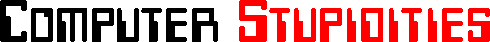|
|
I worked with an individual who plugged his power strip back into itself and for the life of him could not understand why his system would not turn on.
At my high school, a computer science class student was having trouble getting his computer to work. The computer was one of those where the monitor could plug into it for power instead of having the monitor plug directly into the wall. Well, this student's computer had the monitor plugged into the wall, and the computer plugged into itself.
I work in the IT department of a local hospital. One night at 3am, I got a call that one of the PCs in reception had been shut down, and they couldn't switch it back on. I described how to power it up over the phone, but it was no use. So I drove in, walked up to the PC, and pressed the little gray button on the front.
- Receptionist: "How did you do that???"
- Me: "I just switched the power on."
- Receptionist: "Ah well, we're not as computer literate as you."
- Customer: "My computer won't work. You guys must have broken it when you installed the modem."
- Tech Support: "What happens when you turn it on?"
- Customer: "It won't turn on anymore!!!!!"
- Tech Support: "So you don't see any lights or hear any noise?"
- Customer: "I'm telling you it WON'T TURN ON."
- Tech Support: "Is it plugged in?
- Customer: "OF COURSE it's plugged in, you MORON!"
- Tech Support: "When you push the power button it--"
- Customer: "Power button? This computer doesn't have a power button."
- Tech Support: "Sir, all computers have power buttons. Look at the front of the case, find the word 'power,' and push the button."
- Customer: "YOU FIXED IT!! Thanks!!!!"
- Tech Support: "How may I help you?"
- Customer: "I was workin' on this here computer an' it dun sum'er'other, now it doesn't work."
- Tech Support: "Okay so what's happening now?"
- Customer: "Nothin' it's just sittin' all black!"
- Tech Support: "All right, go ahead and press the power button and hold it down for about ten seconds."
- Customer: "Sure. ... Now what?"
- Tech Support: "Let go of the power button and press it again like you're turning it on."
- Customer: "Holy CRAP! It's workin' now!"
- Customer: "Ok, I've turned the computer off, then on again. It still says, 'Safe to power off, or press any key to reboot'?"
- Tech Support: "No, not the monitor switch, the CPU switch."
- Customer: "If I unplug my computer, will it shut off?"
I worked as a technician for a company that sold computers. One time a woman was having trouble turning on her computer. I stopped by her house and quickly discovered the problem. She had gotten into the habit of turning the computer on by first pressing the power switch on the computer, then the power switch on the monitor. But somehow, they had gotten out of sync, so when the computer was on, the monitor was off, or vice versa. So no matter how many times she flipped both switches, the computer just wouldn't seem to work.
I work in tech support for an ISP. I got a call from one of our more troublesome users. Her computer was having some difficulty connecting, so, since it was a Windows machine, I suggested the most common fix-it, rebooting.
- Me: "Have you tried rebooting your computer?"
- Customer: "What?! Oh no, you never, EVER, reboot a computer!"
- Me: "Ma'am, I can assure you that it's perfectly safe to--"
- Customer: "No! If I went to the president of Milicron (a computer manufacturer) and told him that you said to reboot my machine, he would just laugh at that! You don't ever reboot a computer!"
- Me: "Well, something like that might be reasonable if it were a large server or something, but rebooting your PC won't cause any--"
- Customer: "No! No! No!" (click)
- Customer: "I bought this computer from you two hours ago, and it doesn't work! I want my money back!"
- Store Clerk: "Let me see..."
So I plugged the computer in and turned it on. I showed him that it was working, then I turned it off.
- Store Clerk: "Sir, this computer does work. I'm afraid we can't take it back."
- Customer: "How in the world did you turn it on?"
- Store Clerk: "I pressed the power switch."
- Customer: "You must have pressed something else, because I know for a fact that the power switch doesn't work!"
He reached over and pressed the reset button repeatedly.
- Customer: "You see?"
- Store Clerk: "Sir, that's the reset button. This is the power switch."
- Customer: "That's a switch? I thought it was a decoration!"
There was a fresh influx of new employees at my place of work, which used Sun workstations. These particular workstations had extremely well hidden power switches, so I was fielding questions about turning on the computers for a few weeks. Most were simply "Where's the stupid power switch?" but one was unique. A new employee came around and said she had a problem turning on her computer. I started to tell her where to find the power switch, but she interrupted me.
"Oh no," she said. "I found the switch, but I don't know which way to flip it."
A lady in our department bought a new computer but coudn't get it to work. I told her to bring it in, and I'd take a look at it. Next day she dropped it off, and I checked it out. All was fine. She took it home. Next day, she came in and said it still didn't work. I told her to bring the monitor in, thinking maybe it was dead. Next day, same story, no problem with the monitor. When I saw her later, I told her this and that she should take the monitor home and, if it still didn't work, bring everything in. Next day, she dropped by my office with all she had. I set it on the table, plugged everything in, flipped the CPU power switch, and she leaned in real close, wide-eyed. "Wait!!" she exclaimed. "What was that you just did?!?!?"
- Tech Support: "Ok, so your monitor is not working, the screen is blank, and no matter what you do it stays blank? Do you see that button on the bottom right hand side of the screen? Press it. . . . Great, talk to you next time!"
A user once called me and asked me how to shut down her computer. I told her, "Click on start, then shutdown, then select shutdown from the list, and click on OK."
About thirty minutes later I got a call back from her. "I did what you said, and now my screen is all black and I can't do anything on my computer!"
I'm on a team of students who go around the high school and fix computer problems on campus. It's an old high school with old teachers (one refused to give up his PC-DOS 3.30 manual and disks because he thought he might need it again someday). Anyway, while working on one of the computer labs, which was run by one of the dumber teachers, I discovered a sign on one of the keyboards: "Computer died today - RIP." I pressed the power button, and, sure enough, nothing happened. On a whim, I reached behind the computer and pushed in the power cord. Sure enough, it sprang to life.
The amazing part is what happened next. The login screen showed that the last student to use the computer had graduated two years before.
I do tech support at a computer parts vendor and system builder. I take calls from dealers and other technical professionals. Last week I had a call from a woman who began her call by giving me a long listing of her credentials, beginning with her four years at MIT, covering her ten plus years of service in the tech support departments of various technology corporations, and ending with her forming a successful computer consulting and repair service. Then she asked her question:
- Customer: "Do I have to plug in this new power supply to make it work?"
This poor woman. She called our help desk in the middle of installing a new PCI card. She asked if she could cut the "ropes" because they were in her way. She had actually gotten scissors out. I explained that the ropes were power cables, and cutting them would cause her computer to stop functioning. Then I started to explain how to install the PCI card, when I heard her say, "Ouch!" as there was a grinding noise. She said her hand had accidentally touched the fan. The computer was still on!
Working as a service technician for a large telecommunications equipment manufacturer, I was forwarded a call from the helpdesk concerning a woman whose Macintosh IIfx had what appeared to be a bad power supply. I went out and replaced it.
Several hours later, I was again forwarded a call from the same woman asking for me by name. She stated that the power supply had not fixed the problem and that her machine kept shutting itself off. It figured, while improbable, the new power supply might have been bad, so I grabbed another one and went to check the system out.
When I got there, she was typing away, saying it had come back on just after we had hung up. I told her that I had brought a new power supply with me and, to play it safe, it might be wise if I replaced it anyway.
So I replaced the power supply and fired the machine up. While it was booting, she fidgeted with the lampshade on a small desk lamp. Making idle conversation, she explained that she had just bought the lamp for extra light but that it usually caused bad glare on her screen.
- Me: "You might try moving it somewhere else than right next to your computer."
- Her: "Well, I like it where it is, and I just shut it off when I'm having trouble seeing the screen."
She demonstrated by reaching down and turning off the little red switch on her power strip.
- Her: "See, see...there it goes again!"
I visited a customer site. The problem was that the computer wasn't powering up.
- Customer: "Well, I connected everything, but when I push the power button nothing happens."
- Me: "Ok, are you sure you plugged in the power cord?"
- Customer: "Yes."
I crawled under her desk. No power cord. I sat and turned around, and there she was holding the cord.
- Customer: "Oh, I have this, is it important?"
Duh! I plugged it in, powered it up, and spent a few minutes setting her computer up for our network and explaining how it works (not surprisingly, this took more time than the actual install). Then she informed me about another problem she was having.
- Customer: "I think my printer is broken. It won't turn on. Do you think this will help?"
And there she was, holding the power cord for the printer.
I worked in technical support at Silicon Graphics about a year ago, and I was part of the group that was first in line to handle problem calls. Oh, joy. Being only eighteen at the time, my experience in the field of technical support was somewhat limited, but I could still handle my own.
Now, as you may or may not know, SGI sells top of the line computers used in many different industries. On average, they're about three times as expensive as personal PCs and are meant to be used by professionals in the industries they're used in.
Anyway, the following call came in:
- Customer: "I just received an Onyx yesterday, and I tried to set it up today and it doesn't work."
- Tech Support: "It just doesn't boot up?"
- Customer: "It doesn't even turn on. I see nothing on the screen, and the fan doesn't even turn on in the back of the system."
- Tech Support: "Is the monitor functioning? Is there a little green light in the lower right corner of the monitor?"
- Customer: "Yes, there is."
- Tech Support: "Ok, is the computer plugged in?"
- Customer: (irritated) "Look, I think I know how to set up a system. I'm a college graduate, you know."
- Tech Support: "Ok, let me finish typing up this report, and I'll send it off. You will get a reply within one business day."
- Customer: (exasperated) "Thank you. Geez, I mean I paid a huge amount of money for this computer. The least you people can do it make sure it works before sending it to me!
I roll my eyes as I continue to type.
- Customer: "I mean, to add to the poor quality control, you even sent me one extra power cord."
- Tech Support: "One extra cord?"
- Customer: "Yes, it looks just the one I used to plug in the monitor and computer, but that's all you sent to me. I have no use for this other one."
At this point, I thought I should inquire a little more...but use a bit of tact to do so.
- Tech Support: "Sir, can you double check the serial number on the back of your computer?"
- Customer: "On the back of the computer?"
- Tech Support: "Yes, sir."
- Customer: (sigh) "All right, all right, hold on..."
I heard a few muffled grunts as he crawled over his desk to see the back of the computer. He repeated the serial number from the sticker. I didn't bother to verify it.
- Tech Support: "Thank you, sir. Oh, by the way, can you check to see if the computer is plugged in?"
Dead silence. I could just picture the man's face when he realized that the computer was never plugged in in the first place and that the "extra" power cord he was holding in his hand was for the computer. I didn't wait for a response from him. I thanked him for calling, hung up, and closed the case.
- Customer: "Hello? My computer's power just died."
- Tech Support: "Ok. Is everyone else's computer in that room working?"
- Customer: "Yes."
- Tech Support: "What were you doing right before it went out?"
- Customer: "I plugged my curling iron into the power strip."
- Tech Support: "Really? What else is plugged into there?"
- Customer: "Well, my radio, my space heater, my cup warmer, my printer, my monitor, and my computer."
- Tech Support: "Did you unplug anything to plug your curling iron in?"
- Customer: "Yes, my space heater."
- Tech Support: "Well, unplug the curling iron and plug the space heater back in."
- Customer: "Hey! My computer is working now! Is there something wrong with the power strip?"
A long time ago, I worked as a helper in a college computer facility. On the first day of a class, the instructor told the students to turn on their machines. He dutifully explained that not only do you have to flip the big switch located at the rear right (these were old XT and AT machines) but also to turn the switch on the monitor. One intelligent-looking fellow followed the instructions to the letter. He flipped both switches but did not see the screen light up. He tried both switches again but still no luck. He tried this for 20 minutes to no avail. You're probably guessing the plug was out, or the contrast knob was turned all the way down. Nope. The computer was already on when he got there, but the monitor was off. He never managed to get both turned on at the same time.
We had just purchased a new Power Mac after having used a Performa series Mac for some time. We had been taking turns using the new computer all evening; around 10pm everyone started turning in -- everyone except for mom. She used the computer for a couple more hours and just before going to bed, a problem arose. She kept trying to solve it but to no avail -- so she called tech support for help.
- Tech Support: "How can I help you?"
- Mom: "Could somebody there please tell me how in the world to shut down my computer...I've been trying to shut down for the past three hours!"
- Tech Support: "You just press the button."
- Mom: "I've been doing that and the computer keeps restarting!"
- Tech Support: "Tell me what you are doing."
- Mom: "I go to the 'Special' menu, and then to 'shut down,' and release the mouse button. It doesn't shut down -- it gives me a dialog box that says, 'It is now safe to shut down your computer,' with only one button that says 'restart.' And when I press it, my computer restarts. How do I get it to shut down? It has been restarting for the past three hours!"
- Tech Support: "No, not that button. The little white button in front of the computer. You know, the one you use to turn it on."
- Mom: "Ohhhhh, that one."
Mom feels very embarrassed. In fact, if she needs any assistance from Apple any more, she has ME call them because she thinks that when she gives them her name they will see the word "idiot" next to her name on the screen. I try to tell her it's not as bad as she thinks, but she thinks it is the stupidest thing anyone has ever done.
I used to work at an engineering firm that manufactured network cards and as such had a clean room in the area. In order to support someone in the clean room, we needed to drive to the building and get into sterile outfits. This process took approximately 20 minutes.
I received a call from an irate woman in her 50s who worked in the clean room. She was yelling in broken English that the computer had not worked for three days. The mouse was broken, the keyboard was broken, and she couldn't do anything with it. She demanded that someone come fix it.
So I drove over there, got into a sterile outfit, and when I got to the machine, I saw the caller standing at the keyboard, pounding on it as hard as she could.
"See--" WHAM! WHAM! "--it doesn't work."
I took one look at the monitor and figured the problem out. It read, "It is now safe to shut off the computer."
Luckily for me I was in the clean room outfit which included a full mask, because I was laughing hysterically.
One day, our Society Editor was typing away at her terminal. As I passed her desk, she asked me to turn up the brightness on the monitor, because it was too dark. As I leaned over to twist the brightness knob, I noticed that the power switch was in the off position. She had been typing her story on a deactivated computer and didn't even notice.
I installed a simple peer to peer network for a client with 2 PC's, and a printer. Everything was fine for a while until I got a panic call:
- Customer: "Help me, I can't print or read so-and-so's files anymore."
- Tech Support: "Well, can she print and access the files?"
- Customer: "No, she's not here today."
- Tech Support: "Well, go to her pc and try to print the file."
- Customer: "Ok, but I'm kinda busy and it takes so long for her PC to boot up when I turn it on."
- Tech Support: "You mean you're trying to print to a printer hooked to her PC and access files on her computer, and it's not turned on?!"
- Customer: "No, it's not on; does it have to be?"
- Customer: "I'm not getting any activity lights on the hub. Does it have to be turned on?"
I work on the helpdesk for a very large hotel chain. One day, one of our hotels called in reporting that the system wouldn't power on. After going through the usual -- making sure that the correct power button is being pressed, checking to see that it's plugged in, checking the outlet, etc -- I had determined that the power supply had probably failed and needed to be replaced. Just as I was about to end the call and dispatch a technician, the desk clerk stated very matter-of-factly, "Oh, by the way, lightning hit our hotel last night. Do you think that might have something to do with it?"
A customer telephoned us. His PC had been struck by a power surge caused by lightning. We asked him why he didn't switch off the computer when the storm started. He replied, "I was going to, but it said, 'Please wait while Windows shuts down.'"
I am a computer teacher for our elementary school. I recently had a workshop where I was showing the teachers some educational uses for the Internet. Teachers are often the worst students, so I asked them to turn off their monitors so they would listen instead of playing on the computer. I showed them where the monitor button was located. However, when I asked them to turn the monitors back on to use the computer, at least half of them pushed the power button on the actual computer. I sometimes have this problem with my primary students (kindergarten through third grade) if they have never used a computer before. Just like their teachers I guess.
- Customer: "I have a PS/2 9556, and it's been running slowly the last couple of days. I know a bit about computers, and I was wondering -- if the battery inside it starts to run down -- could that be causing this?"
A customer walked in to the store and said that his radio was broken. So of course I ask if he's checked the batteries. "Yes," he replied, "I'm positive they are fine!"
As part of what I was trained to do, I had to check the batteries anyway. This made the customer rather irate, but I simply informed him that it was procedure to check the batteries. And guess what? The batteries were deader than a door. I politely pointed this out. He replied, "But the package says they are good until January 1998!"
- Customer: "My palmtop won't turn on."
- Tech Support: "Did the battery run out, maybe?"
- Customer: "No, it doesn't use batteries. It's Windows powered."
I am a process consultant, but a client asked us to help them on a serious IT issue that no specialist could deal with (the freshman look). For weeks, their whole network crashed around 10am almost every day. The server and the PCs were connected to a secure power supply network which was relying on a big set of batteries. (It was a private bank.)
Electricians were unable to find out where the problem was. The PCs and the server were all fine, and no special device like a defective backup system was run at 10am.
I quickly found the source of the problem. Somewhere, the electicians messed up the installation, and a power socket in the private closet of one of the senior executives was mistakely connected to the secure network. Every day, the new secretary (a real beauty, by the way) went to the closet and refreshed her hairstyle with a 1200 watt heated curling brush...with a defective grounding.
The device acted as a short circuit, re-routing the power supply to the ground, causing the standard power supply safety to switch off, then empty the batteries so fast you could see the needles plummeting to empty.
The bank fixed the problem by giving the secretary a bonus for her to buy a new heated curling device. She was so pretty and so sad that nobody had the heart to fire her.
PC monitors used to all plug into the back of the tower for power. Most of them now plug into the outlet. I wanted to save and outlet and purchase an adapter so I could plug my new monitor into my tower.
So I went to a small computer store and described what I wanted. The clerk pointed me to some ordinary wall cords -- I told him what I actually wanted was right next to those, then went and got one and brought it back up to the counter.
The clerk protested, saying that particular cord would cause my power supply to "burn out faster." Dumbfounded, I just stared at him and bought it anyway.
A friend of mine, who had been using for four years, would still switch the computer off by yanking out the power cord (without shutting down Windows first). Perhaps her professor was at fault. His idea of an exam was to draw, from memory, the appearance of Microsoft Word -- all toolbars, all icons, and so forth.
- Tech Support: "What happens when you turn the computer on?"
- Customer: "The screen just stays black."
- Tech Support: "Is the computer plugged in?"
- Customer: "I took it to a repair shop last week, and they apparently fixed it so it doesn't need a power cord anymore."
- Tech Support: "Is the computer a laptop computer?"
- Customer: "No, but they never gave me back the power cord so they must have fixed it so it didn't need it."
- Tech Support: "Go back to the repair store and get your power cord back. They just forgot to give it to you."
A laptop user complained that, while hooked up to a docking station in the office, his laptop worked flawlessly, but when he used it at home, it only worked for an hour or so and then died.
- Tech Support: "Is it plugged in the mains ok?"
- Customer: "Yes."
- Tech Support: "Is the mains adapter light on?"
- Customer: "It doesn't have one -- just the cable to connect it to the phone."
- Tech Support: "No, that's the modem. You should have another lead with a plug to connect the laptop to the mains power."
- Customer: "I don't need one of those, though, do I?"
- Tech Support: "You do if you want to work for longer than the batteries will last."
- Customer: "Oh. I thought that was what the modem was for -- to download more electricity from the office."
An office technician got a call from a user. The user told the tech that her computer was not working. She described the problem and the tech concluded that the computer needed to be brought in and serviced. He told her, "Unplug the power cord and bring it up here and I will fix it." About fifteen minutes later, she showed up at his door with the power cord.
I once instructed a user to power cycle his external modem. What he ended up doing was power cycling the UPS, which happened to have his computer and every terminal in the area plugged into it.
One time a guy phoned me to complain that Norton Utilities failed to recover his data after he had switched off the computer without saving his work.
A man came in in a panic. He had typed a document the day before and now it was all gone. After some investigation, it turned out that he had saved the document before he had started typing it and, when finished, simply switched the computer off.
This started one Sunday afternoon when I was reading the paper. My pager went off, with my boss' home number. I called the boss back, and he told me that the server for a major client site in Dallas (I'm in Chicago) is down.
This server handles the database for a distributed security system for a data center. While the security was not comprised, since the equipment runs independent of the server, the client couldn't grant new access, or, more important, couldn't revoke access either. The boss told me he'd tried EVERYTHING. He said to call the site and see what I could do. So I got the head of security on the phone and had him check the basics:
- Me: "Is the VT Terminal on?"
- Him: "Yes...the light is on."
- Me: "Is the MicroVAX on?"
- Him: "I think so...how would I know?"
- Me: "Is the green light on in the front?"
- Him: "Yes."
- Me: "Ok. Put your hand behind it on the right side. Do you feel the fan blowing air out?"
- Him: "Ah...hold on. Yah."
- Me: "Ok. "Is the remote dial in modem on?"
- Him: "Yah."
- Me: "Ok, turn it off and turn it on again."
- Him: "Ok, done."
At this point I tried to dial into the system. The modem answered, but after connecting there was no response from TTA1. Not good.
- Me: "Go behind the console and on the MicroVAX. You'll see a VERY small square button. Push and hold that button for 10 seconds. Then tell me what you see on the terminal connected to OPA0."
- Him: "Ah...ok...ok...ah...pushed it, but nothing happened on the screen. "
- Me: "Ok, turn the MicroVAX off, then on again."
- Him: "Nothing."
- Me: "Hm. Well, I'll give my boss a call and let him know that it's still down. We'll have someone there tomorrow to see what can be done."
So I called the boss and told him what went on. He said to bring a change of clothes to work the next day, as I might be taking a trip.
Later, at 7:30pm CST, I was standing in front of the site. I walked in and went to the OPA0 terminal. It was on, but there was no response from the server. I wasn't expecting there to be one, but I had to check. So I walked around to the back of the console to hit the HALT switch. Hmm...wait...something missing...ah...why isn't the power supply fan running? Why isn't the green light on?
I checked the power switch, and that was ok. The cable was plugged into the power strip. The power strip was plugged into...nothing. One inch from the outlet! Gah!
I plugged the strip back in...AH HA! And we have LIFE in that old MicroVAX! I filled out my paper work and stated to the Head of Security that the call would indeed be billable, plane fare and all. But they had an emergency service contract, he said! Yes, but it doesn't cover user error.
When I got back, my boss told me the boss of the Head of Security wanted to speak with me.
- Client's Boss: "The head of security says that the power strip wasn't unplugged until you got here."
- Me: "Really? Not sure what to say to that, why would I unplug it?"
- Client's Boss: "He says because you didn't want to tell him what was REALLY wrong."
- Me: "Interesting...well, since I was there less than five minutes, and that's all I did do to bring the server back up, I really don't know what else to tell you. You can check the video tape and see that's all I did. I'll even bet you could review them and see who DID unplug it."
Two months later, I found out that the company that supplied the security personnel was let go. It seemed the security server had been down for twelve hours before anyone noticed that a janitor had unplugged the power strip to allow his vacuum to run in the next room.
I was working on with my friends late into the afternoon when the phone rang. It was a friend of mine. Her computer froze, and she was calling for help.
- Friend: "The machine just stopped responding. What should I do?"
- Me: "Try resetting the computer. Press Ctrl+Alt+Del."
- Friend: "What? What are you talking about?"
- Me: "You know, the keys. Press them down simultaneously."
- Friend: "Where are they?"
- Me: "They are on the keyboard. Look around."
- Friend: "I can't find them. What should I do?"
- Me: "Ok, just press down the reset button. It is usually located near the power switch."
- Friend: "Power switch? I don't know where that is."
- Me: "How did you get the computer on?"
- Friend: "It was on when I got home."
- Me: (frustrated) "I see. Well, just pull the plug from the socket and put it back in."
- Friend: "Which plug?"
- Me: "The power cord. Unplug it."
- Friend: "Which one is it?"
- Me: (beaten) "Just leave it alone. I'll stop by after work."
While in college I worked part time as a student tutor in the computer lab. I had a number of odd situations in there, including seeing a student with the floppy disk in backwards and hitting it with an open palm to force it in. I also saw someone upset that she could not find the data on her floppy while it was sitting on the desk. But my best was when I was working on my own machine for a while, next to someone at the machine next to me. She was typing in some paper. About half way through it, she turned to me and asked, "Is this thing on?"
The following happened to me when I was with DEC Field Service, around 1987 or 1988.
A customer logged a call that he occasionally finds his VAX 11/725 (one of the few of that model in The Netherlands) powered down when he comes in in the morning. As I was the site responsible engineer for that customer, I went over to investigate the problem. Didn't seem to be one of the usual: of course I'd read about janitors and cleaners unplugging power cords to run their vacuum cleaners or floor mops or what not. But in this case the machine was in a recess, side by side with a printer, and there was a perfectly good, unused wall socket in plain view, in the wall to the left of the recess. They'd have to stoop over the machine and unplug its power cord from the barely visible wall socket behind it to do that trick, and also plug it back in afterwards. Also, the power cord was snug; you couldn't trip the machine just by bumping into it.
But the machine did just power down occasionally, as evidenced by the console printout. No bug check or machine check, just opcom messages being printed, followed straight by the power up sequence the next morning when the customer came in and powered it up again. Timestamps showed the machine quitting early evening, between 18:00 and 19:00. If it did, that is; it didn't do it every day. And every hardware engineer can tell you that intermittent problems like that are hard to troubleshoot.
Argh.
Ok, it's flaky somehow. But why that particular time? I put in a new power supply, as that'd be the most probable cause. Nope, that's not it. A couple of days later, the customer logged a repeat call, with the exact same symptom. I went on site again, exercised the machine, measured supply voltages. It ran without any sign of any problem. Looking over the possibilities, I wondered if it was an overheating or airflow condition. There's more than one sensor that can trip the machine the way it is tripped, and we hooked up a small logic probe that would show which one it actually was. And sure enough, a few days later it got tripped with an airflow problem. Now, I had already cleaned out the filters and the fans when I replaced the PSU -- pretty standard procedure to do whatever preventive maintenance you can when you go on site for a hardware call. So I couldn't imagine there would be a real airflow condition. But the sensor might have been woky, so I checked it. It was a pair of thermal sensors, one exposed to the airflow, the other not. Pretty simple. No mechanical parts that might have binded or gotten stuck. So no problem there. For good measure I replaced a power harness that showed vague signs of chafing, and I also replaced the monitoring logic.
Didn't help. The customer called once more, and sure enough the probe showed an airflow condition. Support is still on the case, and they authorize a swap unit to be brought on site, so that I can take the ailing 725 to our product repair center and go over it with a fine-toothed comb. Which I did. Stripped it down to the bare chassis, cleaned every sensor, every connector, every slot, every everything. It was the squeaky-cleanest 11/725 in the Western hemisphere that wasn't fresh out of the factory. I inspected every wire, checked every fan, and replaced anything that wasn't to my liking. It was arranged that it could sit in the PRC for a few weeks, running, with power monitoring probes hooked up. It passed without a hitch. In the meantime the replacement unit is humming along nicely too, without any problems whatsoever. Quite a bit of head-scratching happens. The temporary replacement was an 11/730, basically the same hardware in a different cabinet, so maybe that was a clue. In the meantime, a power logger had been running at the customer site, to check whether the flakiness is coming in from the main power supply. It wasn't. So, we handed back the 11/725 to its rightful owner.
And sure enough, it tripped a few days later. Yes, early evening yet again.
Running out of ideas, one of us decided to go on site every day at closing time and just sit there to see it go. And sure enough, he observed the problem right the first evening.
The cleaning crew came in. The vacuum cleaner was not the problem. The floor mop was not the problem. One of them took the waste bag from the paper shredder, tied it closed, and set it aside -- right in front of the air intake of the 11/725.
Floooomph. TRIP.